Microsoft’s latest Windows 11 Insider Preview Build introduces an improved battery icon designed to simplify power management. By adding visual cues and more accessible information, users can better monitor their device’s battery status. This update helps avoid common problems like failing to notice a depleted battery or improperly connected power adapters.
Color-Coded Indicators for Quick Understanding
The revamped battery icon features a color-coded design for instant recognition. Green indicates charging and a “good state,” yellow signals energy-saving mode below 20%, and red warns of critically low battery levels. These visual cues make it easier to assess battery health at a glance.
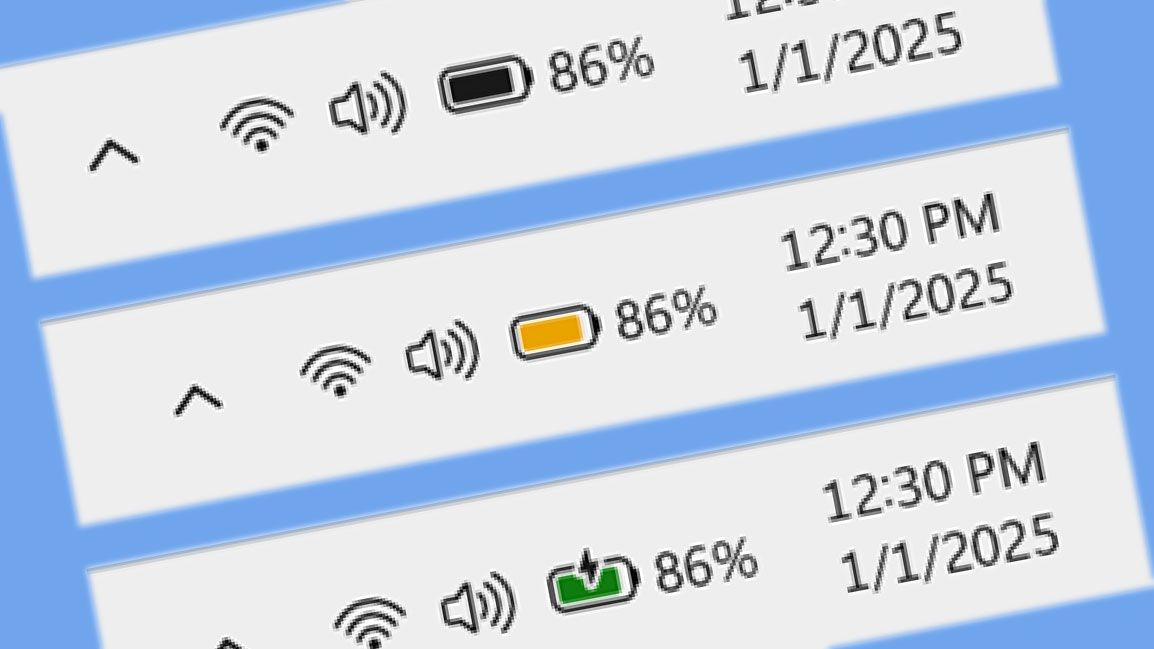
The updated icons appear in the taskbar’s system tray, quick settings flyout, and general Windows Settings, with plans to bring them to the Lock screen in future builds. This comprehensive integration ensures users can conveniently view battery information across various parts of the operating system.
Additional Features Enhance Functionality
Microsoft has refined the icon’s overlays, such as the charging lightning bolt, to avoid obstructing the progress bar. A new “Battery Percentage” setting allows users to display the charge percentage next to the icon in the system tray, providing precise and easily accessible information.
Currently, the updated battery icons are available to Windows Insiders in the Dev Channel. Microsoft is monitoring feedback and may tweak the feature before a broader rollout. This user-focused approach ensures the enhancements meet expectations before reaching all Windows users.



