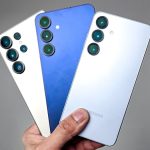Samsung is reportedly preparing a new feature in the upcoming One UI 7 update that will give users more control over the automatic screen dimming that kicks in when their Galaxy phone hits 5% battery. Currently, the phone forces the screen into a low-brightness mode when the battery reaches this critical level, making it difficult to see anything on the display, even in decent lighting conditions.
The Problem with Automatic Dimming
While reducing screen brightness can help extend battery life, the current system in One UI automatically dims the screen without user input, which can be frustrating. When the battery is running low, Galaxy phones automatically lower the brightness, often to a point where it becomes nearly impossible to use the device effectively. Although users can manually adjust the brightness, this behavior disrupts custom settings and can be highly annoying.

The new One UI 7 update, as spotted by SamMobile, addresses this issue by offering an option to turn off the automatic screen dimming when the battery hits 5%. This change allows users to maintain their preferred screen brightness without being forced into the power-saving mode. The feature gives users the freedom to decide how their phone behaves as it runs low on power.
A Meaningful Change for User Customization
Although this update might seem minor, it has significant implications for user experience. It represents a shift towards allowing more customization and control over how a Galaxy phone operates. By offering the option to disable auto-dimming, Samsung is responding to user feedback and giving Galaxy owners more freedom to personalize their devices to better suit their needs.
While dimming the screen to save battery makes sense, it often reduces the phone’s usability when it is most needed. Allowing users to choose whether or not to enable the feature provides a thoughtful balance between preserving battery life and ensuring the phone remains functional during critical times. This update demonstrates Samsung’s commitment to improving user experience through flexibility and convenience.