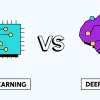In today’s digital world, our tech devices are practically extensions of ourselves. Whether it’s your smartphone, laptop, tablet, or smartwatch, these gadgets are constantly in use and often come into contact with our hands, faces, and a variety of surfaces. Unfortunately, they can also become hotbeds for germs and bacteria, potentially leading to health issues if left unchecked.
Research has shown that smartphones, in particular, can harbor more germs than a toilet seat—a shocking reality that highlights just how important it is to keep your devices clean. Germs like bacteria, viruses, and fungi can easily transfer from your gadgets to your skin, especially if you use them while eating, in the bathroom, or during workouts.
To protect your health and maintain hygiene, it’s crucial to adopt good cleaning habits for your tech devices. Here are practical tips to help you keep them germ-free.
1. Understand the Risk Zones
First, recognize which devices and areas are the most germ-prone. Smartphones and tablets, being handheld, are high-risk. Keyboards and mice are also notorious for accumulating germs, particularly if you eat while typing or share these devices with others.
Headphones, especially in-ear types, can collect bacteria from your skin and ears. Even smartwatches and fitness trackers are exposed to sweat and moisture, making them susceptible to bacterial growth.
By understanding which devices are most at risk, you can prioritize your cleaning efforts effectively.
2. Clean Your Devices Regularly
Consistency is key. Ideally, you should clean your devices at least once a day, especially items you handle frequently like your phone and earbuds. For devices you use less often, weekly cleaning may suffice.
To clean:
-
Smartphones and Tablets: Use a microfiber cloth dampened slightly with a mix of 70% isopropyl alcohol and 30% water. Avoid using paper towels or abrasive cloths, as these can scratch the screen.
-
Laptops and Keyboards: Power down your device before cleaning. Use compressed air to blow out crumbs and dust between the keys. Wipe surfaces with alcohol wipes or a microfiber cloth with a mild disinfectant.
-
Headphones and Earbuds: Remove any silicone tips and clean them separately with soap and water. Wipe down the headphones with a disinfectant wipe, ensuring no moisture seeps into speaker openings.
-
Smartwatches and Fitness Bands: Detach bands if possible. Clean the watch face with an alcohol wipe and wash the band according to its material—soap and water work for most silicone bands, while leather bands require special care.
3. Use Screen Protectors and Cases
A simple way to reduce germ buildup is by using screen protectors and protective cases. These add an extra layer that’s easier to clean or replace than the actual device.
For instance, phone cases can often be removed and washed with soap and water, while screen protectors can be wiped down more aggressively without worrying about damaging the screen.
Be sure to clean your case as often as you clean your device, since bacteria can easily build up between the case and your gadget.
4. Keep Cleaning Supplies Handy
Make it a habit to keep cleaning supplies within easy reach—whether at your desk, in your car, or in your bag. Small packs of disinfectant wipes, travel-size bottles of alcohol spray, and microfiber cloths are compact and easy to store. Having these supplies readily available increases the likelihood that you’ll keep up with regular cleaning.
5. Practice Good Hygiene
Good personal hygiene goes hand-in-hand with device cleanliness. Washing your hands before and after using your devices minimizes the transfer of germs. Avoid using your devices in places where germs thrive, like public restrooms or gym floors. If you must use them in such places, be extra diligent about cleaning them afterward.
Also, resist the urge to share devices like phones or headphones, as this is an easy way to spread bacteria and viruses between users.
6. Minimize Food and Drink Around Tech
Eating at your desk or while using your phone may be convenient, but it’s a surefire way to introduce crumbs, grease, and bacteria onto your devices. Food particles can get stuck between keys, while spills can cause serious damage. Whenever possible, keep food and drinks away from your gadgets. If you must eat while working, clean your hands and your device afterward.

7. Invest in UV Sanitizers
For an extra layer of protection, consider using a UV-C sanitizer. These devices use ultraviolet light to kill bacteria and viruses without the need for chemicals. Simply place your phone, earbuds, or other small gadgets inside the sanitizer box, and in a few minutes, your device will be germ-free. While UV sanitizers aren’t a replacement for manual cleaning, they are an excellent supplement.
8. Be Careful With Cleaning Products
Not all cleaning products are safe for tech devices. Avoid using bleach, hydrogen peroxide, or any strong chemicals that can damage screens and protective coatings. Stick to alcohol-based disinfectants (at around 70% concentration) or cleaning solutions specifically designed for electronics. Always read the manufacturer’s cleaning guidelines for your specific device to avoid voiding warranties or causing damage.
9. Keep Your Carrying Gear Clean
It’s not just your devices that need attention—the bags, cases, and pouches you use to carry your tech also harbor germs. Clean your laptop bag, phone pouch, or backpack regularly, especially the compartments that hold your devices. Fabric items can usually be washed, while leather or synthetic materials can be wiped down with disinfectant.
10. Schedule Deep Cleaning Sessions
In addition to daily or weekly cleanings, plan a more thorough deep-cleaning session once a month. This involves fully disinfecting your devices, accessories, and storage gear, as well as cleaning areas like charging cables and docks that often get overlooked. Deep cleaning ensures that no hidden germs are left behind and keeps your entire setup in top shape.
Conclusion
Tech devices have become essential parts of daily life, but they also serve as magnets for germs and bacteria. Keeping them clean is not just about maintaining appearances—it’s about protecting your health.
By incorporating simple habits like regular cleaning, using protective cases, practicing good personal hygiene, and investing in helpful tools like UV sanitizers, you can significantly reduce the germ load on your gadgets.
Consistency is the most critical element of tech hygiene. A few minutes a day can make a big difference in preventing illnesses and ensuring that your devices stay safe to use. As we continue to rely on technology in nearly every aspect of our lives, taking care of these devices has never been more important—not just for performance, but for your well-being too.