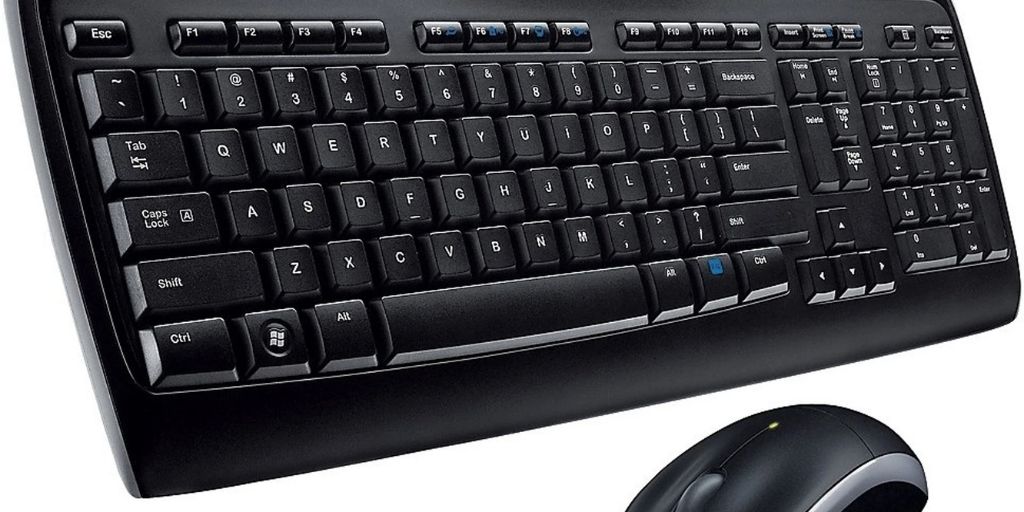The rise of remote work has transformed dining rooms into desks and living rooms into offices. While working from home offers flexibility and eliminates the daily commute, it also introduces new challenges: staying focused, comfortable, and organized in a space that wasn’t designed for professional productivity.
Fortunately, the right tools can make all the difference. Whether you’re aiming to reduce physical strain, enhance your productivity, or simply make your workspace more enjoyable, these top gadgets are worth considering. Here’s a roundup of smart additions that can seriously elevate your work-from-home setup.
1. Ergonomic Wireless Keyboard and Mouse
Hours of typing and scrolling can wreak havoc on your wrists and fingers, especially if you’re using the default gear that came with your computer.
An ergonomic wireless keyboard and mouse combo is a game changer. Designed to keep your hands in a natural position, these tools reduce the risk of repetitive strain injuries and provide a more comfortable typing experience.
Wireless options not only keep your workspace clutter-free but also allow for better positioning to maintain proper posture. Brands like Logitech and Microsoft offer reliable ergonomic sets that are easy to set up and compatible with most operating systems.
2. Noise-Canceling Headphones
If you share your home with family, roommates, or even noisy neighbors, distractions can feel unavoidable. Noise-canceling headphones create a personal soundproof bubble, letting you focus during deep work sessions or take calls without interruption.
High-end models from Bose or Sony deliver superb audio quality and active noise cancellation, while budget-friendly alternatives like Anker’s Soundcore lineup also perform admirably. Many also come with built-in microphones and Bluetooth connectivity, making them perfect for Zoom meetings or conference calls.
3. Laptop Stand with Adjustable Height
Hunching over a laptop all day is a surefire way to end up with neck and back pain. A laptop stand lifts your screen to eye level, encouraging better posture and reducing strain on your neck and shoulders. Look for stands with adjustable height and angle settings so you can tailor your setup to your exact needs.
Aluminum models like those from Rain Design or Nulaxy are sturdy and offer great ventilation, preventing your laptop from overheating during marathon work sessions.
4. External Monitor
Boosting your screen real estate with an external monitor can massively improve productivity. Whether you’re toggling between spreadsheets or editing large documents, a second screen allows for smoother multitasking and less eye strain.
Monitors with IPS panels offer excellent color accuracy and viewing angles, while ultra-wide monitors can replace a dual-screen setup entirely. Brands like Dell, LG, and ASUS offer high-quality options across a range of budgets.
5. Standing Desk Converter
A standing desk might seem like a luxury, but standing desk converters offer a practical alternative that won’t break the bank. These platforms sit on top of your existing desk and allow you to raise your workspace to a standing height with minimal effort. Standing for part of the day can improve circulation, reduce fatigue, and even boost energy levels. Varidesk and FlexiSpot are popular brands known for their easy-to-use, sturdy designs.
6. Ring Light or Desk Lamp with Adjustable Brightness
Good lighting isn’t just about aesthetics—it plays a critical role in reducing eye strain and ensuring you look professional on video calls.
A ring light or a desk lamp with adjustable brightness and color temperature can provide soft, even lighting that flatters your face and keeps your workspace well-lit. Look for models with multiple brightness levels and a flexible neck for precise positioning.
7. USB Hub or Docking Station
With so many peripherals—keyboards, mice, printers, external drives—it’s easy to run out of USB ports. A good USB hub or docking station expands your laptop’s connectivity, allowing you to plug in multiple devices at once.

Higher-end docking stations also offer HDMI outputs, SD card slots, and Ethernet ports, making them essential for a truly versatile workspace. Anker and CalDigit are well-regarded brands in this category.
8. Smart Speaker or Virtual Assistant
A smart speaker like Amazon Echo or Google Nest can help streamline your day in surprising ways. Set timers, create reminders, check your calendar, or control smart home devices all with voice commands.
These virtual assistants can also play background music, give weather updates, or even answer quick research questions, saving you time and keeping your hands free for work.
9. Portable Whiteboard or Digital Notepad
Sometimes the old-fashioned methods work best. A portable whiteboard is perfect for jotting down to-do lists, brainstorming ideas, or tracking goals within easy view.
For a more high-tech option, digital notepads like the Rocketbook allow you to write by hand but digitize and store your notes in the cloud. This bridges the gap between analog brainstorming and digital organization.
10. Cable Management System
A cluttered workspace can lead to a cluttered mind. Tangled cords and scattered chargers not only look messy but can also be a safety hazard. A cable management system—whether it’s simple velcro ties, under-desk trays, or a full-fledged cable organizer box—keeps everything tidy and accessible.
Neat cables make your setup look more professional and can save you the hassle of untangling cords every time you need to unplug something.
Conclusion
Working from home doesn’t have to mean working in discomfort or disarray. With the right gadgets, your home office can become a place of focus, comfort, and efficiency.
Whether you’re investing in ergonomics, enhancing your tech setup, or simply keeping things organized, each of these tools plays a role in making remote work more sustainable and enjoyable.
As remote work continues to be a big part of modern life, setting yourself up with the best gear possible is an investment in your productivity—and your well-being.