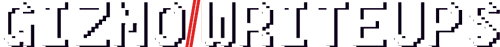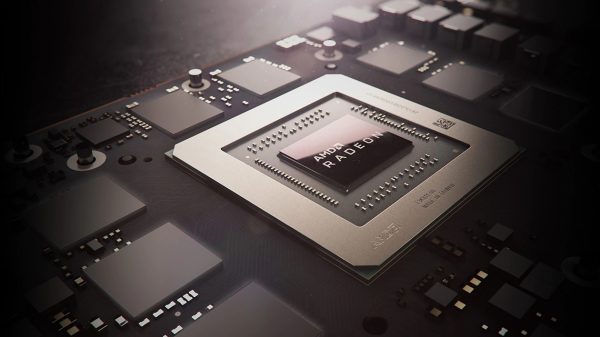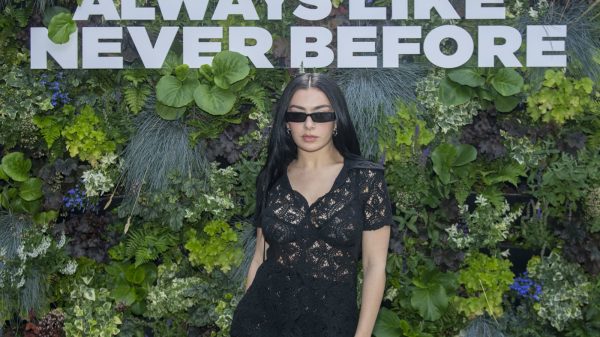A virtual machine (VM) is a software-based emulation of an operating system running within another operating system. For example, you could run Windows on a MacBook or even have multiple instances of Windows running on a single Windows host.
This emulation might lead some to believe that only the primary operating system installed on physical hardware requires a license, while virtualized operating systems are exempt. However, this assumption is incorrect.
Legally, each virtual machine is treated as a separate computer. Consequently, if you want to run Windows within a VM, you must obtain a valid Windows license for that virtual instance. This requirement extends to all versions of Windows, including Windows 10, Windows 11, Windows 7, Windows 8, and Windows 8.1. Additionally, any commercial software running inside the virtualized OS also needs appropriate licensing.

Licensing Windows in Virtual Machines Requires a Separate License for Each VM Similar to Physical Computers
The cost of Windows licenses can be quite high. For instance, buying Windows 11 Home directly from Microsoft costs around $140, while Windows 11 Pro is priced at $200.
However, more affordable options are available through third-party retailers. For example, Windows 10 Home can be purchased for $50, Windows 11 Home for $60, and Windows 11 Pro for $80 from sources like PCWorld’s online shop, offering substantial savings compared to Microsoft’s prices.
When it comes to commercial software within virtual machines, licensing can vary. Some software licenses allow installation on multiple devices, including virtual machines. However, if a license is restricted to a single PC, a separate license might be needed for the VM.
There are exceptions, such as Adobe’s Creative Cloud, which permits installation on several PCs but limits simultaneous usage to one PC at a time. In this case, to use Adobe software in a VM, you must deactivate it on the host machine and then reactivate it within the virtual environment.
For managing licenses on software like Adobe Photoshop, you would need to deactivate the application on the host machine through its Help menu before installing and activating it in the virtual machine. If you wish to switch back to the host PC, you would reverse the process. This ensures compliance with licensing terms while using commercial software across different environments.