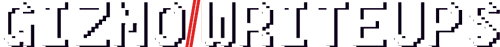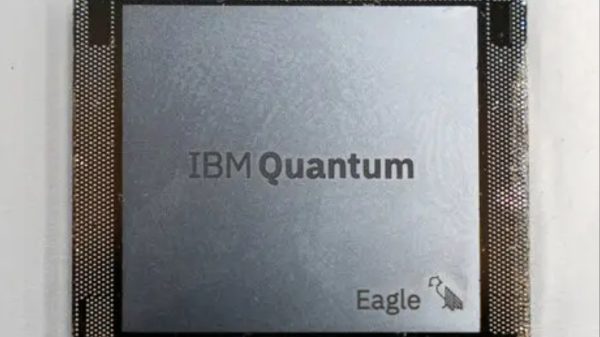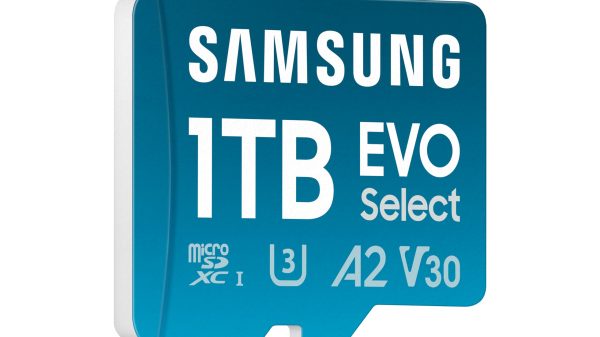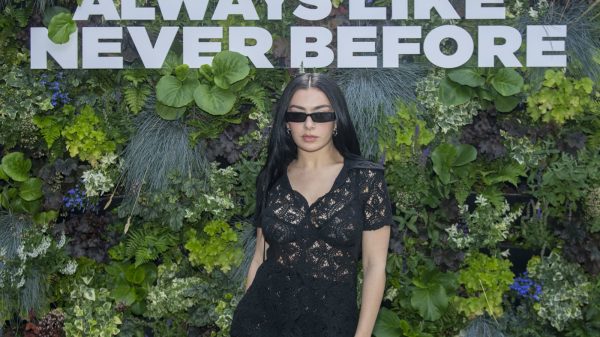Microsoft is enhancing its Windows productivity tools by integrating Windows Snap Layouts, virtual desktops, and PowerToys into a new feature called PowerToys Workspaces. This feature is designed to streamline how users arrange their apps across multiple monitors and organize their workspace.
PowerToys Workspaces aims to make it easier for users to maintain a consistent and efficient app layout, particularly beneficial for those working with single-screen laptops or complex multi-monitor setups.
The new feature, currently referred to as App Layouts but soon to be known as Workspaces, will be introduced in the 0.84 update of PowerToys. Although PowerToys is still in its preview phase, this update promises significant improvements.
PowerToys Workspaces will support multi-monitor configurations and allow users to set up their workspace to open specific files automatically upon launching, offering a more tailored and organized experience.

Microsoft Introduces PowerToys Workspaces to Optimize Multi-Monitor and App Layouts
To use PowerToys Workspaces, users will first arrange their apps across their screens as desired. A special shortcut key will then capture a “screenshot” of the app layout, not of the content but of the app positions and their arrangement. This functionality is similar to the Screen Snip tool but focuses on the spatial arrangement of apps rather than the screen’s content.
Once the layout is captured, users can further customize it through a dedicated configuration screen. This screen resembles the Snap Layouts interface, featuring small icons representing each app’s position.
Users can modify the layout by adding or removing apps, repositioning them, and saving multiple layouts for different needs. This feature is akin to the way Windows allows users to switch between virtual desktops, but with a focus on app arrangement.
In addition to basic layout management, PowerToys Workspaces includes advanced options for resizing windows with precise pixel measurements and configuring specific files to open with certain applications. While these features cater to developers, they also benefit general users who appreciate a meticulously organized workspace.
Although no exact release date has been provided, Workspaces will be included in the next PowerToys update (version 0.84), and current users will receive it automatically if they keep their software up-to-date.