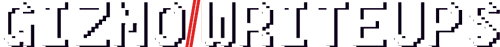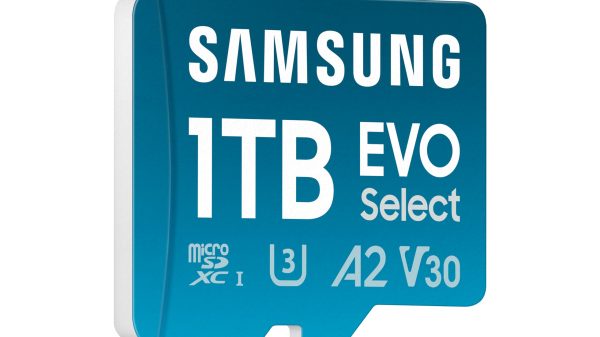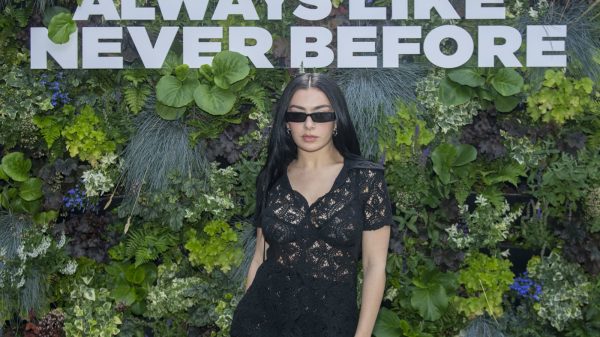Microsoft has announced a significant update to its Photos app for Windows, introducing a new image search feature. This update is being gradually rolled out, starting with Windows 11 users in the Insider program across all channels. Windows 10 users in the Beta and Release Preview channels will receive the update next. Eventually, it will be made available to the broader public, although no specific release date has been provided yet.
The central feature of the update is the addition of “Visual Search with Bing.” Users will now see a button at the bottom of the Photos app when viewing an image. By clicking this button, they can perform an image search using Microsoft’s Bing search engine. Once clicked, a new tab opens in the default browser, allowing Bing to search for similar images based on the one currently open in the Photos app.

Microsoft Introduces Visual Image Search and iCloud Sync in Major Photos App Update for Windows
Search results from this feature will include visually similar images and may even suggest related products. For instance, if users search for a photo of a celebrity, the results might showcase similar clothing or accessories like hats and jackets, offering an enhanced search experience with helpful, context-specific content.
Another key feature of this update is the introduction of iCloud photo syncing for Windows 10 users. A new iCloud Photos section will appear in the left sidebar of the Photos app, guiding users to install iCloud for Windows and sign in with their Apple ID to sync photos. This feature has already been available to Windows 11 users, but it is new to those on Windows 10, making it easier to manage photos across platforms.
Additionally, the update brings various other improvements to the Photos app. These include enhanced navigation in the Gallery view, the option to keep Photos running in the background, and the ability to right-click on an image in File Explorer to quickly open and edit it in Photos. These updates aim to simplify the user experience and improve functionality for photo editing and management in Windows.