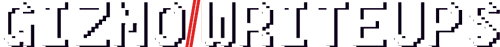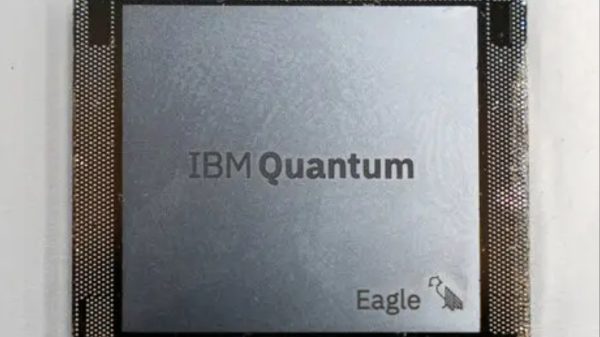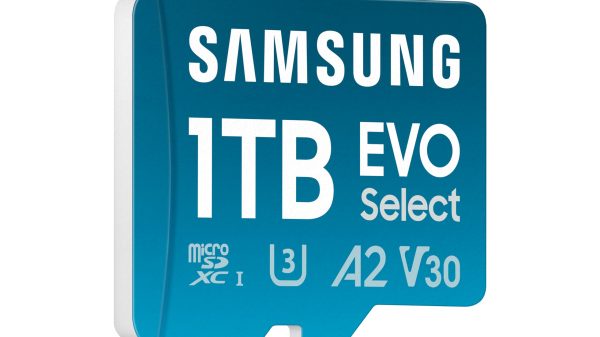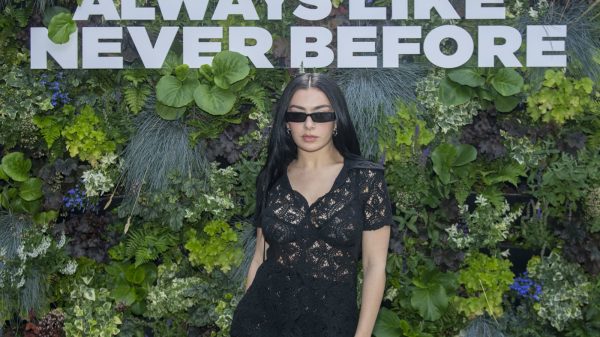Subscription fatigue has many people questioning whether Microsoft Defender, a free antivirus included with Windows, is a trustworthy cybersecurity solution. To evaluate this, I reviewed its protection features, pricing, and customer support. The main concern was whether this built-in app could provide adequate defense against threats or if it was worth investing in a premium antivirus solution.
Microsoft Defender is automatically installed on Windows 7 and later versions, offering immediate protection without needing additional setup. This is a significant advantage because it ensures you’re always safe, whether you’ve just purchased a new device or reinstalled your operating system.
The app provides essential features like malware detection, scheduled virus scans, ransomware defense, phishing protection, and identity leak monitoring. For broader device protection across macOS, iOS, and Android, a Microsoft 365 Personal or Family subscription is required. These plans start at $70 annually for a single user, with the Family plan offering more value for up to six accounts at $100 per year.
While Microsoft Defender is free for Windows users, there are more competitive antivirus subscription plans available. However, Microsoft 365 bundles multiple benefits, including Defender’s antivirus protection, access to premium Office apps, 1 TB of cloud storage, and coverage for up to five devices.
This can make Microsoft 365 an attractive option if you need both comprehensive antivirus protection and Office tools across multiple platforms.

Evaluating Microsoft Defender as a Trustworthy Free Antivirus Solution Amid Subscription Fatigue
When it comes to design, Microsoft Defender is simple and user-friendly. Most antivirus software requires installation and setup, but with Defender, the heavy lifting is already done. You can access it easily from the Windows Settings app, system tray, or start menu.
The main dashboard provides an overview of your system’s security status, showing green checkmarks for key features like account safety, virus protection, and network security. Users can run different types of scans—quick, full, or offline—and add folders to the ransomware protection list.
Microsoft Defender’s performance has improved significantly in recent years. Once considered subpar, it has steadily gained recognition for its solid protection. Since late 2017, Defender has earned high ratings in AV-Test’s protection evaluations, consistently performing well in detecting malware, phishing attempts, and browser exploits.
Although it occasionally misses zero-day vulnerabilities, which are difficult to predict, it competes well with more established antivirus providers like Norton and Bitdefender. Additionally, Microsoft Defender includes a VPN focused on security and privacy, though it lacks the ability to bypass geoblocking, which is a feature offered by some competitors.
Customer support for Microsoft 365, which includes Defender, is available 24/7 through live chat. In my experience, the response time was fast, but the quality of support varied. While agents were quick to respond, some of the information provided was inaccurate, such as a claim that Defender’s VPN could change server locations, which isn’t possible.
This inconsistency in accuracy suggests that while Microsoft’s support is speedy, it may need more specialized training for certain topics. On the privacy side, Microsoft is transparent about its data collection practices, using encryption to protect user information.
However, given Microsoft’s high profile as the creator of the most widely used operating system, it remains a target for cyberattacks, as demonstrated by a 2022 data breach. This underscores the importance of taking additional security precautions, such as two-factor authentication (2FA) and using a trusted VPN.
Ultimately, Microsoft Defender is a good starting point for basic antivirus protection, especially if you’re using Windows. It’s efficient, provides essential features, and integrates well with the system.
However, if you’re looking for the highest level of protection, particularly for more advanced threats or if you need cross-platform security for other devices like macOS or Android, it may be worth considering other premium antivirus solutions like Norton or Bitdefender. Combining Microsoft Defender with a high-quality VPN and password manager can also further strengthen your overall security setup.