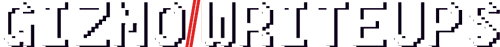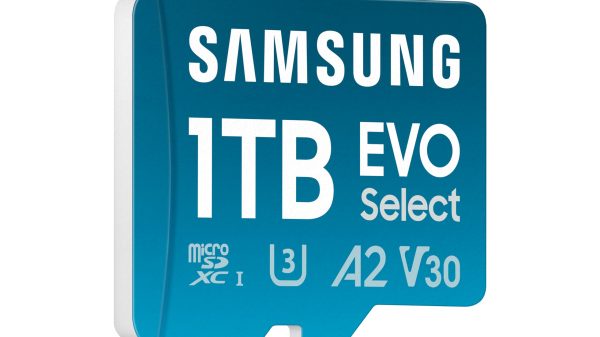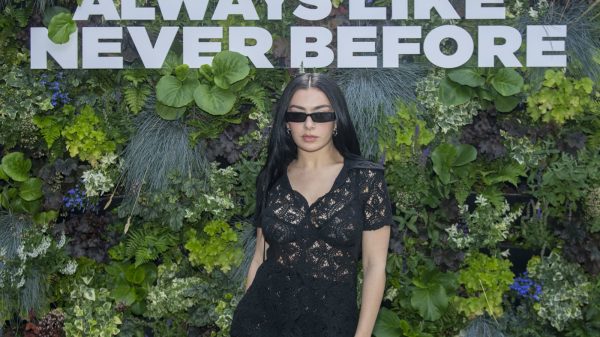USB flash drives are widely recognized for their convenience, allowing users to easily transfer files, play media, or run applications by simply plugging them into a computer. However, despite their straightforward operation, users can encounter various issues if they do not understand the nuances of using these devices properly. This overview explores some common mistakes that can hinder performance and efficiency when using USB flash drives.
One of the most common mistakes is using the wrong USB port on a computer. Many users assume that all USB ports function equivalently, but this is not the case. Different ports, particularly USB 2.0 versus USB 3.0 or newer versions like USB 3.1 and 3.2, can significantly affect data transfer speeds.
Typically, USB 3.x ports are faster and often located at the back of devices, distinguished by a blue, green, or red inner strip. Conversely, USB 2.0 ports usually lack any distinctive color and are often found at the front of the machine. Using the correct port is essential for optimal performance, especially for larger file transfers.
Another frequent oversight is not optimizing the USB drive itself. If a flash drive appears to be functioning slowly, users can enhance its performance through Windows optimization settings. By accessing the Disk Management tool and adjusting properties related to write caching, users can improve data transfer speeds.

Maximize Your USB Flash Drive Performance by Avoiding Common Usage Mistakes
Additionally, changing the file system of the drive can help manage larger files more effectively. However, it’s crucial to note that formatting the drive will erase all stored data, so users should back up any important files beforehand.
Safely ejecting the USB drive before removal is another critical aspect that many users overlook. While it may seem trivial, especially if the drive is functioning well, failing to eject it properly can lead to data loss, particularly after optimizing the drive’s performance. To safely eject a USB drive, users should navigate to “This PC” in File Explorer, right-click on the drive, and select the “Eject” option. This action ensures that all processes involving the drive are complete and reduces the risk of corruption or data loss.
Lastly, when a USB drive begins to malfunction, users often prematurely decide to dispose of it. Common issues may include the inability to delete files or format the drive, particularly in older or lower-quality models.
However, there are methods to attempt recovery of malfunctioning drives before considering disposal. Users are encouraged to explore various recovery techniques to revive their USB drives, which can often restore functionality without the need for replacement. Understanding these common mistakes can help users maximize the lifespan and utility of their USB flash drives.