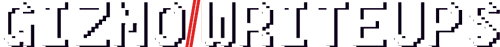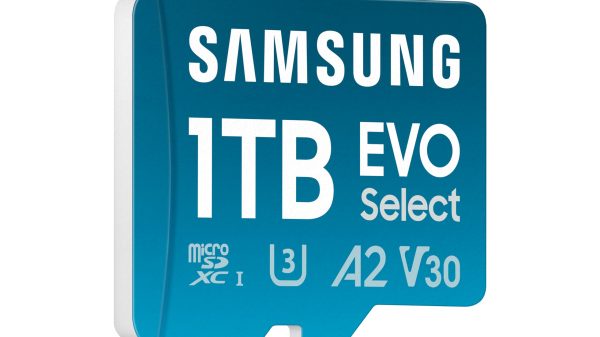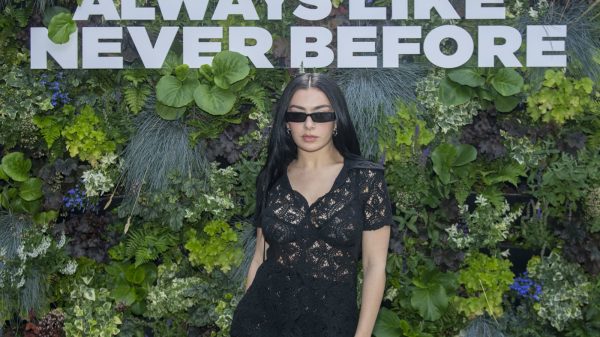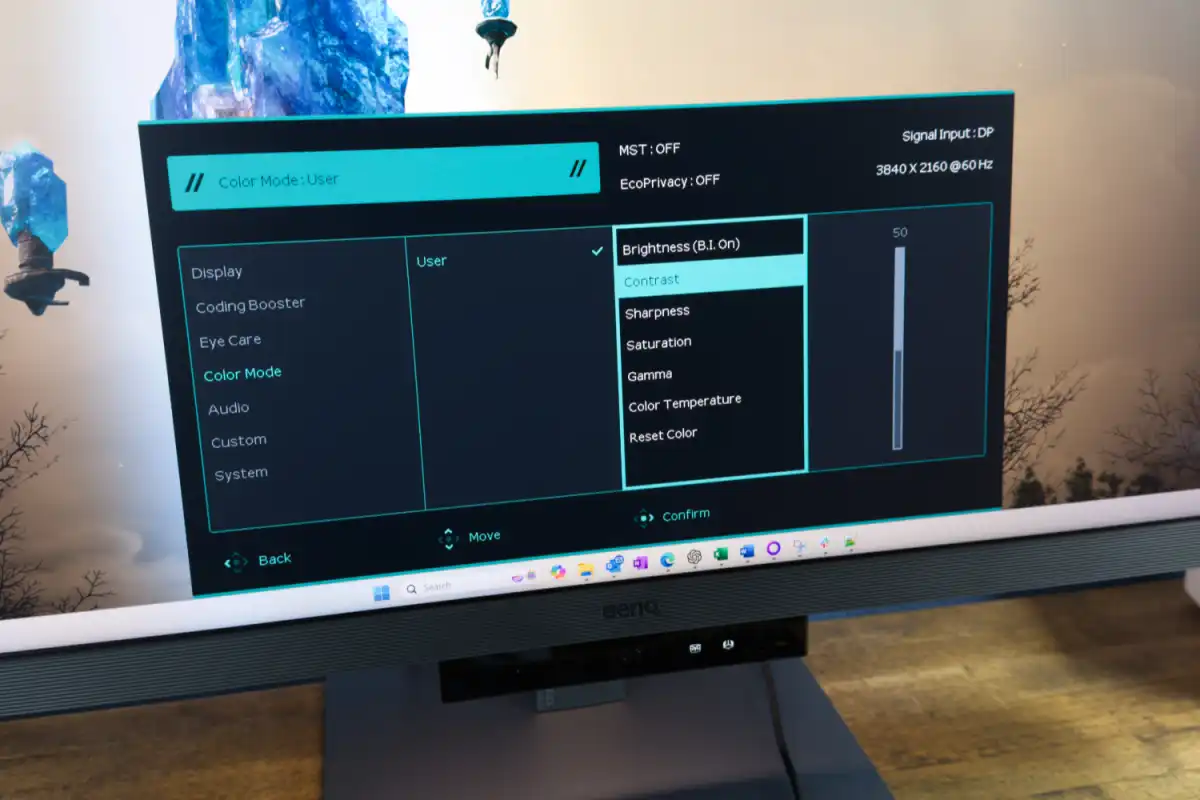The question of whether you need a dedicated monitor for programming might seem unnecessary, as almost any display can technically work for coding. However, companies like BenQ are filling a niche by creating monitors specifically tailored for programmers. Among their offerings is the BenQ RD320U, a 32-inch 4K monitor that blends traditional features with aspects that cater to coding tasks.
The BenQ RD320U is a 32-inch, 16:9 widescreen display that boasts a 3840×2160 resolution. It features an IPS Black panel, enhancing contrast ratios for better viewing quality. With a refresh rate of up to 75Hz and support for VESA DisplayHDR 400, the RD320U is well-equipped for programming environments.
It also stands out for its connectivity options, including HDMI, DisplayPort, and USB-C with Power Delivery, along with several USB ports. At a retail price of $649.99, it competes with other high-end home office displays like the Dell Ultrasharp U3223QE.
Design-wise, the RD320U has a simple yet sleek appearance, primarily in charcoal black with subtle design elements like a ripple pattern at the back. Its standout feature is the “MoonHalo,” a ring of ambient LED lights at the back of the monitor. This soft, adjustable lighting is designed to reduce eye strain, especially during late-night coding sessions. Additionally, the monitor ships with an ergonomic stand that allows height, tilt, pivot, and swivel adjustments, though the stand’s cable management could be better.
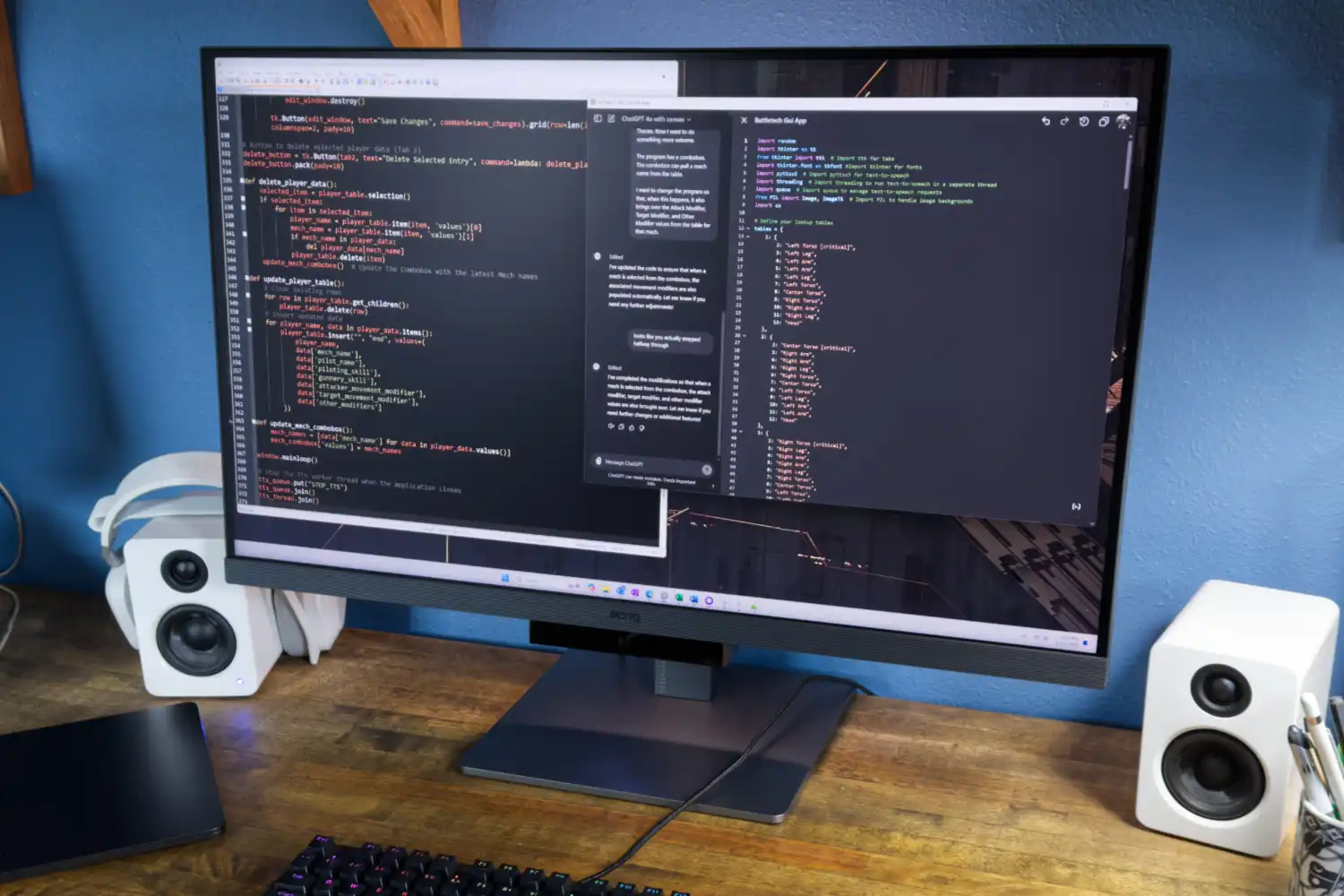
BenQ RD320U Review A 32-inch 4K Monitor Tailored for Programmers with Coding-Boosting Features
In terms of connectivity, the RD320U offers a comprehensive range of ports, including two HDMI 2.0, one DisplayPort 1.4, and a USB-C port that supports DisplayPort Alternate Mode. The inclusion of a USB-B upstream port allows for easy connection to the monitor’s USB hub, and the monitor’s built-in KVM switch adds convenience for users managing multiple devices. While the USB connectivity isn’t as extensive as the Dell Ultrasharp U3223QE, it is still robust enough for most office tasks.
The on-screen menu of the RD320U is navigated via a joystick located on the monitor’s chin. It’s easy to use and provides a large, well-organized interface. However, the monitor’s image quality settings are somewhat basic, with vague gamma and color temperature presets. Despite this, the monitor does offer specific modes such as the “Coding Booster” mode, which optimizes settings to make text more readable during extended coding sessions. An ambient light sensor further enhances the user experience by automatically adjusting the screen’s brightness based on environmental lighting.
The RD320U’s SDR (Standard Dynamic Range) image quality is impressive, especially for a monitor aimed at programmers. It has a peak brightness of 426 nits, which is more than sufficient for most environments, even those with natural light. Its contrast ratio of 2000:1 ensures that dark text on a light background remains sharp and readable. When compared to other monitors, like BenQ’s RD280U, the RD320U’s contrast is superior, making it a solid choice for coding in varied lighting conditions.
Despite its strengths, the RD320U doesn’t excel in color accuracy compared to other premium monitors. While it covers 95% of the DCI-P3 color gamut, it doesn’t match the Dell U3223QE or Philips 27E2F7901 in color performance. Nevertheless, it’s still capable of delivering vibrant images and decent accuracy for most tasks, making it suitable for programmers and even entry-level content creators.

BenQ RD320U Review A 32-inch 4K Monitor Tailored for Programmers with Coding-Boosting Features
In terms of sharpness, the 32-inch, 4K resolution display provides a pixel density of 138 PPI (pixels per inch), which is sharp enough for reading small fonts, a key feature for programming. The monitor also has impressive gamma and color temperature performance, hitting the ideal target values of 2.2 gamma and 6500K color temperature, which ensures a balanced, natural image.
The RD320U does support HDR, but its performance in this area is not ideal. While it has VESA DisplayHDR 400 certification, its brightness and contrast levels fall short of what’s needed for a true HDR experience. This makes the RD320U less suitable for gaming or HDR content consumption. Its contrast and luminance are limited compared to higher-end options, like OLED or Mini-LED displays, meaning HDR content looks flat on this monitor.
In terms of motion clarity, the RD320U’s 75Hz refresh rate and lack of Adaptive Sync make it less suitable for fast-paced gaming or video editing. While motion performance is adequate for typical programming tasks, those who want to play games or engage in high-motion activities will likely find its performance lacking. For most programmers, however, this won’t be a major concern, as they typically work with static content.
The BenQ RD320U is a well-rounded monitor designed with programmers in mind. It offers a sharp, bright display with features that enhance coding productivity, such as the “Coding Booster” modes and an ambient light sensor. While its HDR and motion performance aren’t the best, it competes well in terms of image quality and connectivity. For general productivity, the Dell U3223QE might be a better choice, but for programmers specifically, the RD320U offers a unique set of features that make it a compelling option.