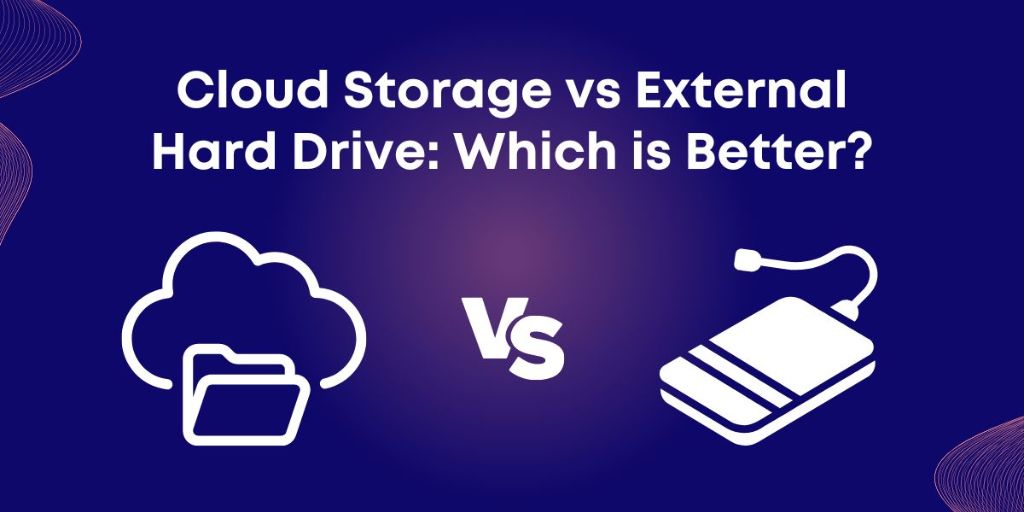In a world where digital files are growing larger and more important, how you store your data is a major decision. Whether it’s precious family photos, critical work documents, or your entire music library, choosing the right storage method can make a big difference in terms of convenience, security, and cost.
Two of the most popular options today are cloud storage and external drives. Both have their strengths and weaknesses — and the better choice really depends on your specific needs. Let’s dive deep into the comparison to help you decide which solution fits you best.
What Is Cloud Storage?
Cloud storage allows you to save files on remote servers accessed through the internet rather than keeping them on your local devices. Services like Google Drive, Dropbox, iCloud, and OneDrive let you upload, view, and manage your files from any device with an internet connection.
-
Pros:
-
Accessible from anywhere
-
Easy to share and collaborate
-
Automatic backups
-
Scalable (pay for more storage as needed)
-
-
Cons:
-
Requires internet access
-
Ongoing subscription costs
-
Potential security and privacy concerns
-
Cloud storage is extremely convenient, especially for those who need to access files on the go or collaborate with others in real time.
What Are External Drives?
External drives are physical devices — like external hard drives (HDDs), solid-state drives (SSDs), or USB flash drives — that you connect to your computer or mobile device to store data locally.
-
Pros:
-
One-time cost (no monthly fees)
-
Faster file transfer speeds (especially SSDs)
-
No internet needed
-
Greater control over security
-
-
Cons:
-
Risk of physical damage or loss
-
Limited storage capacity unless you buy bigger drives
-
Can become outdated or incompatible over time
-
External drives offer a tangible sense of control over your data — you know exactly where it is, and who has access to it.
Comparing Key Factors
1. Cost
-
Cloud Storage:
Most cloud services offer a free tier (5GB–15GB), but once you need more, you usually pay monthly or annually. Prices vary — for example, 100GB on Google Drive costs about $2/month, while 2TB on Dropbox can cost $10–$12/month. -
External Drives:
An external drive typically costs a flat amount upfront — $50–$100 can get you 1TB–2TB of storage. No recurring fees, but if you need to replace or upgrade it, that’s another out-of-pocket expense.
Winner:
External drives offer better value long-term if you don’t need to access files from multiple locations or devices.

2. Convenience and Accessibility
-
Cloud Storage:
Access your files from anywhere: your laptop, phone, tablet, or even a friend’s computer. Sharing large files is as simple as sending a link. -
External Drives:
You need to physically have the drive with you. Sharing means physically handing the drive to someone else or copying the file to another device manually.
Winner:
Cloud storage wins big here for accessibility and sharing.
3. Security
-
Cloud Storage:
Reputable services use high-level encryption and secure data centers. However, no system is completely invulnerable, and hacking, accidental leaks, or even government data requests are potential risks. -
External Drives:
You have full control over who can access your files. However, if you lose the drive or it gets stolen and you didn’t encrypt it, your data could be easily compromised.
Winner:
It’s a tie:
-
If you are responsible and encrypt your external drive, it’s safer.
-
If you prefer professional-level security management, cloud storage can be very secure too.
4. Backup and Recovery
-
Cloud Storage:
Most cloud services automatically back up your files and keep older versions for a set period. If your laptop dies, you simply log in on a new one and continue where you left off. -
External Drives:
You must remember to back up your files manually. If your drive crashes and you haven’t made a duplicate backup elsewhere, your data could be gone for good.
Winner:
Cloud storage makes data recovery much easier and more reliable for the average user.
5. Speed and Performance
-
Cloud Storage:
Uploading or downloading large files depends heavily on your internet speed. A slow connection can mean long wait times, especially for files like videos or large photo libraries. -
External Drives:
Transferring files via USB 3.0, USB-C, or Thunderbolt connections is significantly faster than most internet uploads or downloads.
Winner:
External drives easily win on speed for large file transfers.
6. Longevity and Maintenance
-
Cloud Storage:
As long as the provider stays in business and you pay your subscription fees, your data stays accessible indefinitely. However, there’s a reliance on the service’s continued operation. -
External Drives:
Drives physically wear out over time, especially HDDs (after around 3–5 years). SSDs last longer, but eventually all storage media will degrade.
Winner:
Cloud storage edges out here due to not depending on hardware that can fail.
So, Which Is Better?
The answer depends heavily on your personal needs:
-
Choose Cloud Storage if:
-
You need access to files from multiple devices and locations
-
You work collaboratively or share large files regularly
-
You want automatic backup and version history
-
You’re comfortable with subscription fees
-
-
Choose External Drives if:
-
You prefer one-time costs and long-term value
-
You work with large files that would be slow to upload/download
-
You prioritize having physical control over your data
-
You don’t want to rely on internet access
-
The Ideal Solution? Use Both!
For many people, the smartest strategy is a hybrid approach. Use cloud storage for important documents, photos, and things you need to access frequently — while keeping local copies of sensitive files, media libraries, or backup archives on an external drive.
This way, even if you lose internet access or your external drive gets damaged, you’re never completely out of luck.
Final Thoughts
There’s no one-size-fits-all answer to the cloud storage vs external drive debate. Each method has clear advantages, and both have their limitations. It all boils down to how you work, what you value most (cost, convenience, control), and how much risk you’re willing to tolerate.
In 2025, the best advice is simple:
-
Stay flexible
-
Stay backed up
-
Stay protected
Whichever option you choose — or if you wisely use both — make sure your data is safe, accessible, and ready for whatever the future throws at it.