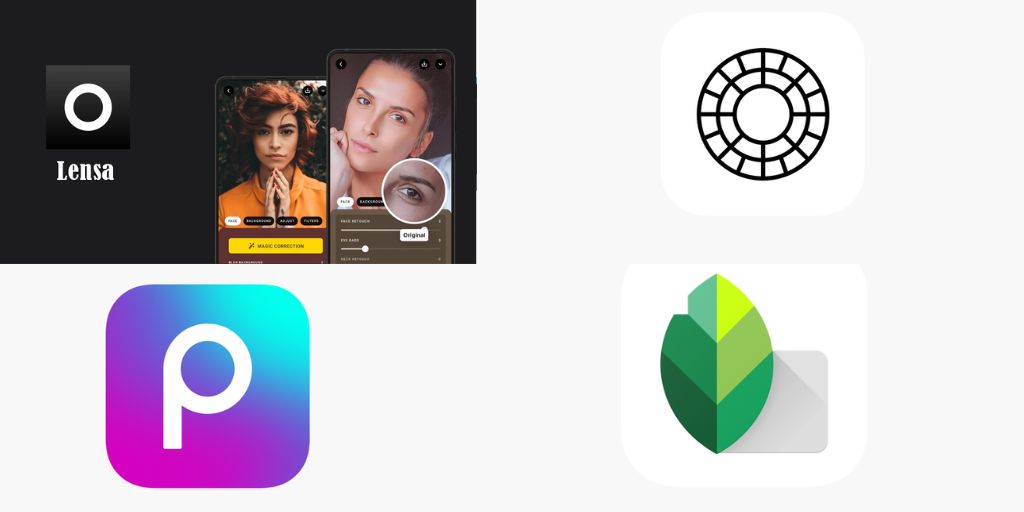In 2025, mobile and tablet photo editing apps are more powerful than ever before. What once required expensive desktop software and hours of complicated work can now be done in a few minutes with your phone. Whether you’re a professional photographer looking to fine-tune your shots or a casual user wanting to add some style to your Instagram feed, there’s a photo editing app perfectly suited to your needs.
Thanks to AI-powered features, intuitive controls, and ever-improving smartphone cameras, photo editing has become more accessible and exciting. In this article, we’ll explore the best photo editing apps of 2025, explaining what makes each one special and helping you find the right one for your creative style.
1. Adobe Lightroom Mobile – Best for Professional-Level Editing
Adobe Lightroom Mobile continues to reign as one of the top photo editing apps for anyone who wants precision, control, and quality. What sets Lightroom apart is its ability to offer full manual editing tools on mobile devices while keeping the interface clean and user-friendly.
Lightroom Mobile allows you to adjust exposure, contrast, highlights, shadows, color grading, sharpness, and much more. Its RAW file support is particularly attractive to professional photographers who need the highest quality edits. Additionally, Adobe’s AI-powered “Sensei” features — like automatic enhancements and object removal — save time while maintaining creative control.
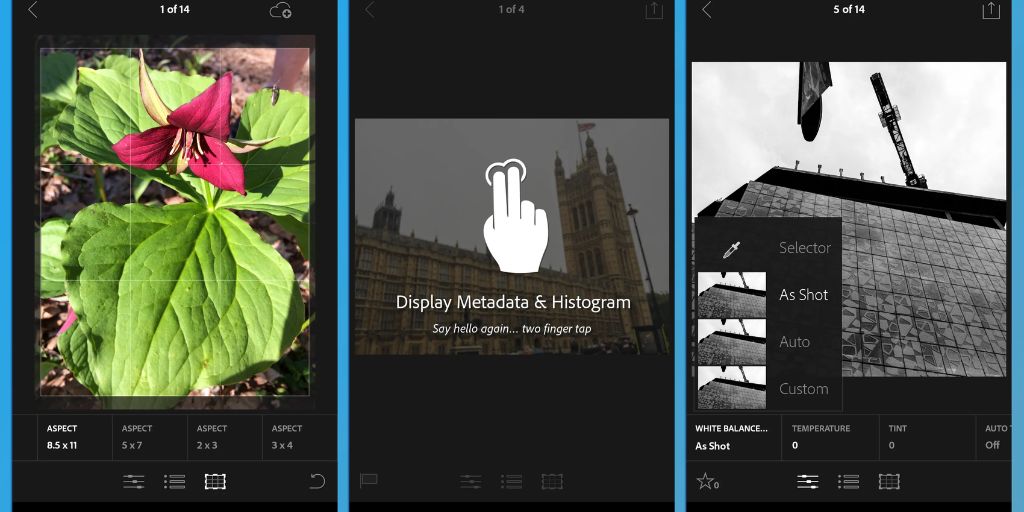
Syncing across devices is seamless, so you can start editing on your phone and finish on your laptop if you want. With a subscription, users also gain access to Adobe’s cloud storage and powerful desktop versions.
In 2025, Lightroom Mobile remains the gold standard for serious photographers who want full control over their images.
2. Snapseed – Best Free App for Advanced Editing
Google’s Snapseed is still one of the best free apps for serious photo editing, even years after its release. In 2025, it continues to hold its spot thanks to an impressive set of professional-grade tools without any hidden costs or ads.
Snapseed offers a broad array of editing features including RAW file editing, healing tools, selective adjustments, and powerful filters. The app’s interface is clean and intuitive, with swipe-based controls that make complex editing tasks simple and satisfying.

One standout feature in 2025 is its improved “Expand” tool, which uses smart fill to intelligently expand the edges of your photo, giving you more creative freedom. Snapseed’s ability to handle intricate edits for free makes it a must-have app for hobbyists and pros alike.
If you’re looking for an app that’s both powerful and completely free, Snapseed is still unbeatable.
3. PicsArt – Best for Creative Effects and Social Sharing
PicsArt isn’t just about adjusting lighting or tweaking color — it’s about unleashing your creativity. In 2025, it remains a favorite among younger users and creators who love playful, artistic edits.
PicsArt offers thousands of filters, stickers, frames, and overlays. You can blend photos together, create digital art from scratch, or turn simple snapshots into colorful, surreal compositions. AI-powered tools now automatically remove backgrounds, suggest trending effects, and even help create viral-ready images.

The app also has a vibrant community aspect. You can join challenges, collaborate with other users, and easily share your creations directly to social platforms like Instagram, TikTok, and Pinterest. Plus, its built-in video editing tools make it a complete creative toolkit.
If you enjoy making bold, imaginative edits and connecting with other creators, PicsArt is the best app to fuel your artistic side.
4. VSCO – Best for Minimalist Filters and Aesthetic Edits
In 2025, VSCO (Visual Supply Company) remains the go-to app for anyone who loves understated, elegant photo edits. Rather than heavily altering images, VSCO enhances them with subtle filters that create a soft, timeless look.
VSCO’s carefully crafted presets mimic the look of classic film photography. Users can fine-tune their images with editing tools like exposure, clarity, and skin tone adjustments. What sets VSCO apart is its focus on mood and feeling — helping you tell a visual story without overwhelming the original photo.

This year, VSCO has added even more film emulation presets and introduced an AI assistant that suggests filters based on the mood of your photo. There’s also a thriving community within the app where photographers share artistic photo journals and connect without the pressure of “likes” and comments.
If your style leans toward natural beauty and artistic simplicity, VSCO is your ideal editing app.
5. Lensa AI – Best for Portrait Retouching
Lensa AI exploded in popularity over the past few years, and in 2025, it has firmly established itself as the best app for quick, professional-level portrait editing. Powered by cutting-edge AI, Lensa makes perfecting your selfies and portrait photos incredibly easy.
The app automatically smooths skin, whitens teeth, enhances eyes, and even adjusts facial structure in a natural-looking way. You have full control over how much editing is applied, ensuring you can go for a subtle polish or a full glam makeover.

In 2025, Lensa introduced new features like background blur simulation (mimicking DSLR-quality bokeh) and stylized AI portraits that can transform your photo into digital art. It also features an intelligent lighting adjustment tool that fixes poorly lit selfies with a single tap.
If portraits and selfies are your primary focus, Lensa AI is the ultimate app for achieving a polished, professional look effortlessly.
6. Afterlight – Best for Quick, Stylish Edits
Afterlight offers a perfect middle ground between professional editing and playful creativity. It’s known for being extremely easy to use while still providing a wide range of editing options.
Afterlight includes a library of beautiful filters, textures, and light leaks that can give photos a trendy, nostalgic feel. The editing tools allow for precision adjustments, and the ability to apply double exposures gives users a lot of room for artistic experimentation.
In 2025, Afterlight also added AI-powered features like smart object removal and auto-tone balancing, making it even faster to create polished results. For users who want stylish edits without spending hours tweaking every detail, Afterlight is a top choice.
Choosing the Right App for You
With so many powerful options available in 2025, the best photo editing app for you depends largely on what you want to achieve:
-
If you need professional editing with full control, Adobe Lightroom Mobile is the top choice.
-
If you want a free and powerful tool, Snapseed remains unbeatable.
-
If you love creative, bold edits and community engagement, go with PicsArt.
-
For a minimalist, timeless style, VSCO is perfect.
-
If portrait perfection is your priority, Lensa AI is the best bet.
-
If you want fast, trendy edits without the complexity, Afterlight is ideal.
Ultimately, many users find it useful to have a couple of apps depending on the project — perhaps Lightroom for fine-tuning, Snapseed for touchups, and PicsArt for fun, artistic edits.