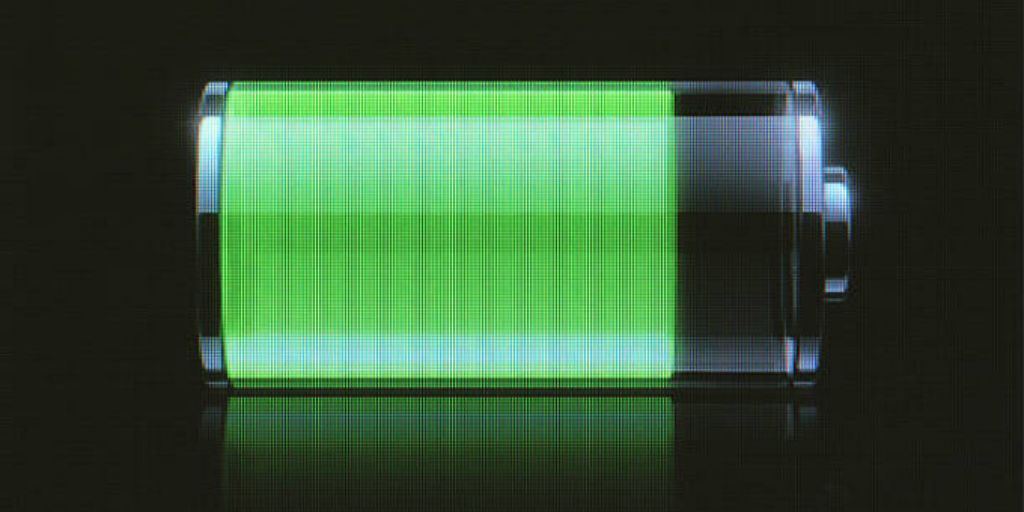Smartphones have become an essential part of daily life, acting as communication hubs, entertainment centers, and productivity tools all in one. However, all these features come with a trade-off: battery life. Despite advancements in battery technology, many users still find themselves scrambling for a charger before the day is out.
If you’re looking to extend the time between charges, there are practical steps you can take. This article explores tried-and-tested methods to maximize your smartphone’s battery life without compromising on functionality.
1. Optimize Display Settings
The display is one of the biggest power consumers on any smartphone. One of the simplest and most effective ways to save battery is to reduce screen brightness. Manually lowering brightness or enabling adaptive brightness—which adjusts levels based on ambient light—can significantly cut down on energy use. Additionally, shortening the screen timeout period ensures your phone’s display doesn’t stay on longer than necessary when idle.
If your phone has an OLED or AMOLED screen, using dark mode and dark wallpapers can also contribute to battery savings. These screens light up individual pixels, meaning black areas use less power than bright ones.
2. Use Battery Saver Modes
Most smartphones now come with built-in battery saver or low power modes. When activated, these modes limit background activity, reduce screen brightness, and sometimes restrict app usage to conserve power. While performance may dip slightly, battery saver modes are a great way to extend usage, especially when you’re away from a charger for an extended period.
3. Limit Background App Activity
Many apps continue to run and consume power even when you’re not actively using them. To combat this, go into your phone’s settings and restrict background activity for apps that don’t need constant updates. On Android, this can be done under Battery settings or App settings. iPhone users can manage Background App Refresh settings to achieve the same effect.
Regularly reviewing which apps are using the most battery can help you identify and control unnecessary power drains.
4. Manage Connectivity Features
Wi-Fi, Bluetooth, GPS, and mobile data are essential features but can drain your battery if left on unnecessarily. Turn off these connections when you’re not using them. For example, disable Bluetooth if you’re not using headphones or a smartwatch, and switch off GPS when location services aren’t needed.
If you’re in an area with poor mobile signal, consider enabling airplane mode to prevent your phone from continuously searching for a signal, which consumes extra power.
5. Keep Your Software Updated
Manufacturers often release software updates that include optimizations for better battery performance. Ensuring your phone’s operating system and apps are up-to-date can improve efficiency and resolve any battery-draining bugs. Make it a habit to install updates regularly to keep your device running smoothly.
6. Avoid Extreme Temperatures
Smartphone batteries perform best at room temperature. Exposure to extreme heat or cold can degrade battery health over time and lead to unexpected shutdowns or slow charging. Avoid leaving your phone in direct sunlight, near heaters, or in freezing environments for prolonged periods. If your phone feels hot to the touch, give it time to cool down before using or charging it.

7. Minimize Notifications
Push notifications can keep you informed, but they also wake up your screen and keep apps running in the background. Consider turning off non-essential notifications, especially for apps that send frequent alerts. This small change can add up to noticeable battery savings over time.
8. Use Wi-Fi Over Mobile Data
Whenever possible, connect to a reliable Wi-Fi network instead of relying on mobile data. Wi-Fi uses less power than cellular networks, particularly when streaming media or downloading large files. In areas with weak mobile signals, Wi-Fi can also provide a more stable and energy-efficient connection.
9. Disable Unnecessary Visual Effects
Modern smartphones come with fancy animations and visual effects that enhance the user experience but also consume battery. Disabling or reducing these effects can help extend battery life. On Android, developer settings allow you to adjust or turn off window and transition animations. iPhone users can enable the “Reduce Motion” option under Accessibility settings to achieve a similar effect.
10. Be Smart About Charging Habits
While the focus here is on daily battery life, good charging habits also contribute to your battery’s long-term health. Avoid letting your battery drop to 0% frequently, and try not to keep it at 100% for prolonged periods.
Many experts recommend keeping your charge between 20% and 80% to extend the battery’s lifespan. If your phone supports optimized charging, enable that feature—it helps reduce battery aging by learning your charging habits and delaying full charges until you need them.
11. Remove or Limit Widgets
Widgets provide quick access to information, but many update frequently in the background, using both data and power. If you’re looking to conserve battery, remove widgets you don’t use often, especially those that update live data like weather, news, or stock tickers.
12. Opt for Lite or Web Versions of Apps
Many popular apps have lite versions designed for lower data and battery usage. If available, consider switching to these versions. Alternatively, using a mobile browser to access certain services instead of a full app can save power, as browsers don’t usually consume as much background energy.
Conclusion
Battery life is a balancing act between making the most of your smartphone’s features and conserving enough power to last through your day. By making a few simple adjustments—like managing screen brightness, limiting background activity, and being mindful of connectivity—you can noticeably extend your phone’s battery performance.
Small changes, when combined, make a big difference, helping you stay connected and productive without constantly hunting for a charging cable.
Ultimately, understanding how your phone consumes power puts you in control. Regularly reviewing your usage habits and making informed tweaks will ensure your device works as hard and efficiently as you do.