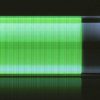The way we consume television has changed dramatically over the last decade. Traditional cable subscriptions are being replaced by a growing array of streaming services, and with that shift, consumers have two main options for accessing content: smart TVs and streaming sticks.
Both offer easy access to platforms like Netflix, Hulu, and Disney+, but each has its own strengths and weaknesses. If you’re deciding between a smart TV and a streaming stick, this guide will help you weigh the pros and cons to choose what’s best for your setup.
What Is a Smart TV?
A smart TV is a television set that connects directly to the internet and has built-in apps for streaming content, browsing the web, and more. Major manufacturers like Samsung, LG, Sony, and TCL offer models that come with their proprietary operating systems (such as Tizen, WebOS, or Android TV). These TVs aim to be all-in-one solutions, eliminating the need for external devices to access streaming services.
Advantages of Smart TVs
-
Simplicity: With a smart TV, everything you need is built in. There’s no need to manage extra remotes or plug in additional devices, which makes setup and day-to-day use straightforward.
-
Unified Interface: Smart TVs often offer seamless integration between live TV, apps, and connected devices, allowing for a smooth navigation experience.
-
Advanced Features: Higher-end smart TVs include extras like voice control, smart home integration, and advanced picture settings. Some even offer gaming features like low-latency modes and high refresh rates.
-
Less Clutter: Since the streaming capabilities are internal, you won’t need to find extra space for external hardware or worry about visible cables.
Disadvantages of Smart TVs
-
Higher Cost: Smart TVs typically come at a premium compared to standard TVs of the same size and resolution.
-
Limited Software Support: Many smart TVs receive software updates for only a few years. As a result, the TV’s streaming apps may become outdated or unsupported long before the hardware wears out.
-
Slower Performance: Even premium smart TVs sometimes have sluggish interfaces or experience app crashes. Their hardware is generally less powerful than that of dedicated streaming devices.
-
Privacy Concerns: Smart TVs often collect data about your viewing habits, and while this is true of streaming sticks too, TVs can be harder to monitor or disable in this respect.
What Is a Streaming Stick?
A streaming stick is a small device that plugs into your TV’s HDMI port, turning any compatible television into a smart TV. Popular models include the Amazon Fire TV Stick, Roku, Google Chromecast, and Apple TV (though Apple’s device is a bit larger). Streaming sticks are compact, portable, and highly functional.
Advantages of Streaming Sticks
-
Affordability: Streaming sticks are much cheaper than buying a new smart TV. This makes them a cost-effective way to upgrade an older television.
-
Portability: Because they’re small and lightweight, streaming sticks are easy to take with you when traveling or moving between rooms.
-
Frequent Updates: Streaming stick manufacturers regularly update their software, keeping performance smooth and apps up to date for years.
-
Better Performance: Many streaming sticks are designed specifically for fast, responsive performance, often outpacing the built-in apps of many smart TVs.
-
Platform Flexibility: Streaming sticks usually have wide app support and sometimes offer more streaming service compatibility than certain smart TV platforms.
Disadvantages of Streaming Sticks
-
Requires an Extra Device: You’ll need an available HDMI port and possibly a USB port or power outlet. This adds slight complexity to your setup.
-
Multiple Remotes: Unless you configure your TV and streaming stick to work together seamlessly, you might need to juggle more than one remote.

-
Compatibility Issues: Some older TVs might not support newer streaming stick features like 4K resolution or HDR, which can limit their usefulness.
-
Potential Clutter: Even though streaming sticks are compact, they still involve additional cables and hardware, which can create minor clutter behind your TV.
Which Is Best for You?
The right choice depends on your specific needs and circumstances:
-
If You’re Buying a New TV: If you’re already shopping for a new television, it makes sense to consider a smart TV. Nearly all modern TVs are smart anyway, and it’s convenient to have streaming built in. Just be mindful that the TV’s software may not age as well as its hardware.
-
If You Have a Working TV: If your existing TV works fine but lacks streaming capabilities (or has outdated apps), a streaming stick is the simplest and cheapest upgrade. It’s also ideal if you want to add modern streaming features to a bedroom or secondary TV.
-
For Travel or Portability: Streaming sticks win here. You can bring your entire streaming setup with you, plug it into any compatible TV, and access your accounts wherever you are.
-
For Performance Enthusiasts: Streaming sticks typically offer faster performance and more regular updates than many smart TVs. If you want the best streaming experience, a high-end streaming stick like the Roku Ultra or Apple TV 4K is hard to beat.
The Hybrid Option
Interestingly, many users choose to use both: they buy a smart TV but pair it with a streaming stick for a better interface and long-term app support. This strategy allows them to benefit from the TV’s superior display while sidestepping any limitations of its built-in software.
Conclusion
There’s no one-size-fits-all answer when it comes to choosing between a smart TV and a streaming stick. Smart TVs offer convenience and simplicity, making them a good choice if you want everything built in. Streaming sticks, on the other hand, provide flexibility, affordability, and often better performance.
Ultimately, your decision should be based on your current equipment, budget, and how much you prioritize speed, portability, and long-term app support.
By understanding the pros and cons of each option, you can make a more informed choice and enjoy seamless streaming for years to come.