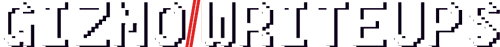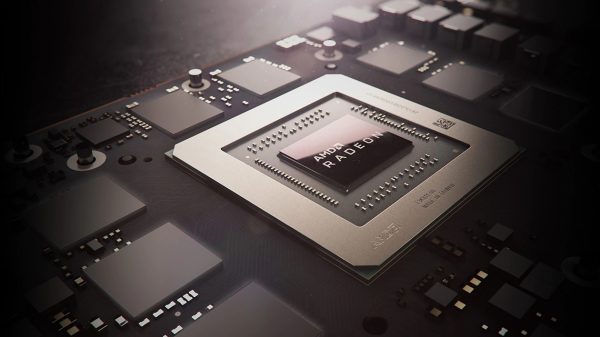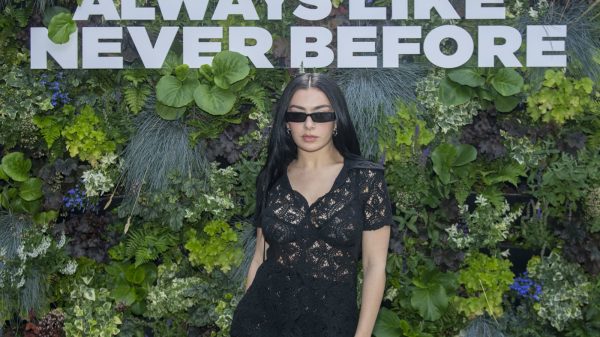Modern Windows PCs often include biometric hardware such as facial recognition or fingerprint scanners, allowing users to unlock their devices via Windows Hello. These features offer faster and more secure access compared to traditional PINs and passwords. Windows Hello integrates seamlessly with Windows 10 and 11, enhancing both security and convenience for users.
Windows Hello goes beyond just signing in to your PC; it can also unlock certain applications, such as password managers. By integrating with web browsers like Google Chrome and Microsoft Edge, Windows Hello can authenticate users with passkeys instead of passwords, making it a valuable tool for enhanced security and convenience in the digital age.
Security is a major focus of Windows Hello. The system stores biometric data locally on the device and never syncs it with Microsoft accounts or other devices. Data is securely stored within the Trusted Platform Module (TPM), preventing hackers from accessing sensitive information. Furthermore, the infrared (IR) cameras used for facial recognition ensure that Windows Hello cannot be tricked by photos or other spoofing attempts.

Windows Hello Enhances PC Security and Convenience with Biometric Sign-Ins and Passkey Integration
While Windows Hello’s biometric methods are generally secure, there are still some vulnerabilities. For example, fingerprint scanners could potentially be compromised by physically lifting a person’s fingerprint. However, these types of attacks are rare and difficult to execute, making Windows Hello secure enough for most users’ needs.
Both facial recognition and fingerprint scanning offer a smooth and fast login experience. Many users prefer facial recognition due to its seamless nature, especially on laptops equipped with presence-sensing technology that can automatically sign you in as soon as you sit down. Fingerprint scanners also offer quick access, particularly when integrated into the power button, allowing for effortless unlocking.
Setting up Windows Hello is simple and can be done through the Settings app on Windows 10 or 11. The setup process allows you to configure available sign-in options based on your device’s hardware, including adding additional fingerprints or training the facial recognition system to work under various lighting conditions.
Not all PCs come with built-in Windows Hello hardware, particularly some gaming laptops or custom-built desktop PCs. However, users can add this functionality by purchasing a Windows Hello-compatible webcam with IR technology or a USB fingerprint scanner. Both options are relatively affordable and easy to install, making it accessible for users who want the added security of biometrics.
Though not essential, Windows Hello greatly enhances the user experience by combining security with convenience. For those who have experienced the seamless sign-in process via facial recognition or fingerprint scanning, it becomes hard to go back to using traditional passwords. For future PC purchases, it’s recommended to look for devices with built-in Windows Hello hardware for an upgraded, more secure computing experience.