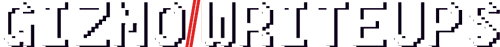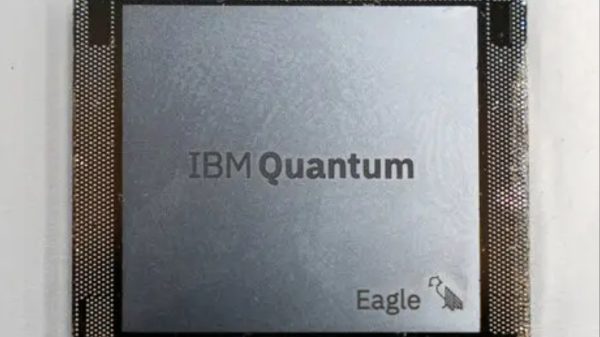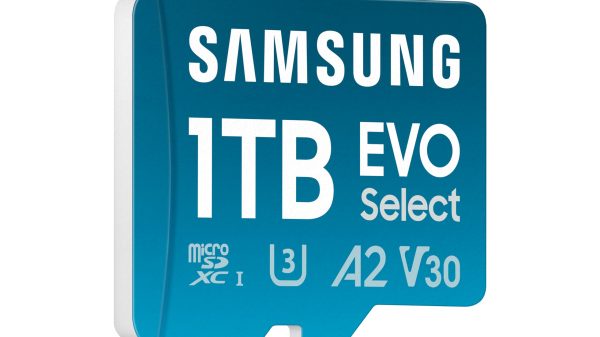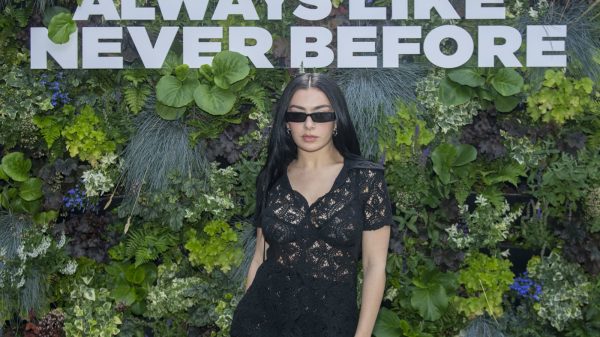Many people prefer to enjoy films and series from the comfort of their homes, often opting for large televisions or using apps on smartphones and tablets when on the go. However, a common choice for cozy viewing is using a laptop while lying in bed. Despite the comfort this provides, streaming Netflix through a web browser can lead to issues, particularly in terms of picture quality, which can hinder the overall experience.
A major drawback of streaming Netflix on popular browsers like Chrome and Firefox is that they often do not deliver optimal playback quality. Users on both Windows and Mac computers might notice a significant drop in visual quality due to browser limitations. Netflix recommends using Safari for the best streaming experience, as it can support resolutions up to 2160p (Ultra HD). Microsoft Edge is another option that offers better playback for HD content compared to other browsers.

Maximize Your Netflix Experience with Browser Tips and Alternatives for Better Streaming Quality
To improve streaming quality on browsers that are not performing well, users can consider installing specific add-ons. For instance, Chrome users can benefit from extensions such as “Netflix Higher Quality” and “Netflix 1080p,” which aim to force playback in Full HD. After installation, viewers can adjust the bit rate using the shortcut Ctrl + Shift + Alt + S. However, it’s important to note that these solutions do not work for Ultra HD or 4K content; for that, switching to a more compatible browser and having the right subscription is necessary.
The Netflix app also serves as an alternative for users looking to enhance their viewing experience. Available in both the Microsoft Store and Apple’s App Store, the app offers an intuitive interface for streaming. Nonetheless, a recent update removed the option for Windows app users to download content for offline viewing, a feature that previously provided a significant advantage over the web version, potentially affecting user preferences.
To check the quality of the stream, Netflix offers a straightforward method for users. By pressing Ctrl + Shift + Alt + D, they can access valuable playback statistics, including the current bit rate and details about the Netflix servers in use. This functionality enables users to evaluate their streaming quality, ensuring they can enjoy the best possible experience while watching their favorite shows and movies.