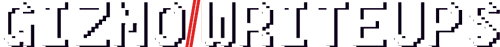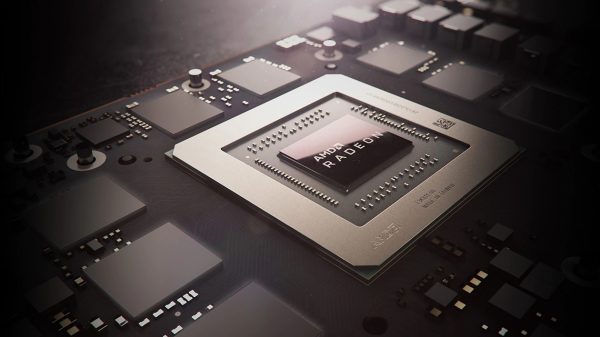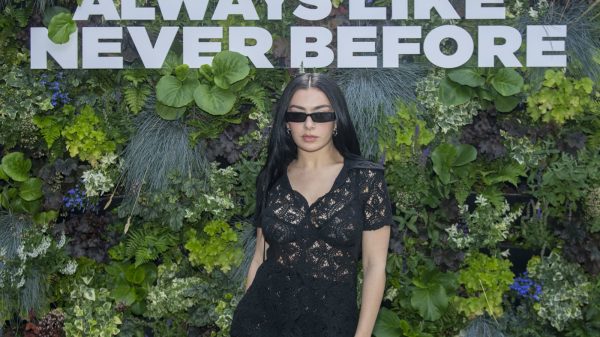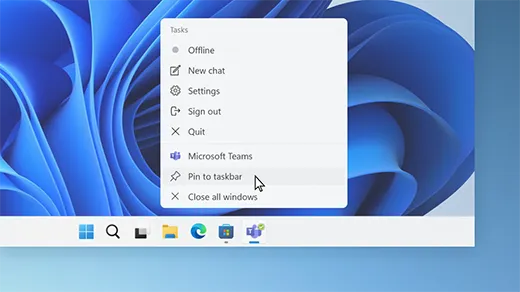In a fresh update, Microsoft has rolled out Windows 11 build 26252, which brings a slew of innovations aimed at providing users with a significant power boost. One of the most notable changes is the introduction of a new power setting that grants users greater control over their system’s power consumption, both when running on battery power or plugged into a power source. This enhanced power control feature is particularly useful as it allows users to automate their power settings, eliminating the need to manually switch between power modes.
According to Phantom Ocean 3, a developer who shared the news on X (formerly Twitter), the new power setting will debut with the 24H2 update. Although it remains unconfirmed, rumors suggest that the update will arrive in October. In the meantime, users can pre-configure their preferred power setting by going to Settings > System > Power & battery > Power mode drop-down menu.
The new power setting presents two options: On battery and Plugged in, allowing users to tailor their power consumption to their specific situations. It’s worth noting that users running on the Windows 23H3 build will not yet see the latest options. Windows 11 preserves power mode for each profile, but the display remains unclear for the time being.
Beyond the enhanced power control, the update also brings several other notable changes. For instance, users will now be able to pin apps directly to the taskbar and desktop from the Start Menu, saving time and effort. Additionally, the update includes the option to turn off HDR to conserve power, along with an improved Weather app and more options.
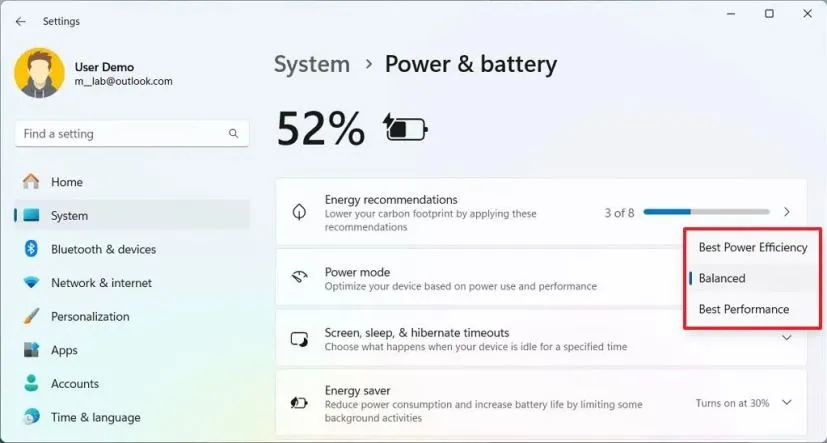
Windows 11 Introduces Enhanced Power Control and Taskbar Revamp
Microsoft has also addressed several issues in the update, including fixes for Voice Typing, Windows Setup, Windows Update, and the Power & Battery system. These fixes should alleviate some of the concerns users have had with these areas. However, the update does not address the issue preventing Dev and Canary users from downloading the latest build. The only known workaround for installing the latest build is manually using the official ISO file.
The Windows 11 24H2 update will also see the axing of three iconic apps, including the legendary WordPad app. Although this marks an end of an era for these beloved apps, Microsoft has presumably done so to focus on more contemporary and innovative features.
The Windows 11 26252 build marks a significant step forward in terms of power control and usability. The new power setting, taskbar revamp, and other changes demonstrate Microsoft’s continued commitment to improving the overall Windows 11 experience. While the update’s current release schedule and exact features are still subject to change, one thing is clear: Windows 11 is poised to become an even more powerful and efficient operating system in the near future.