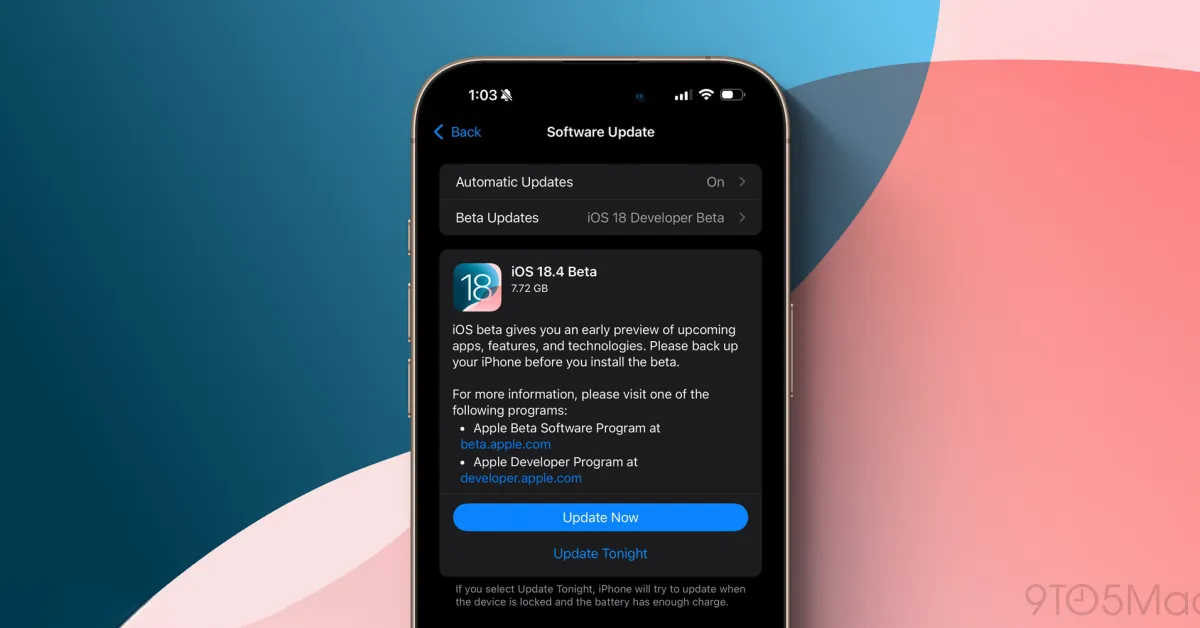Apple continues to enhance iPhone customization with iOS 18.4 by introducing two new default app categories: Translation and Navigation. These updates build on Apple’s existing efforts to give users more control over their devices. While the Translation default option is widely available, the Navigation default setting is currently limited to the European Union (EU). This move aligns with Apple’s strategy to comply with regulatory requirements while offering more user-friendly choices.
Expanding Default App Choices for Translation and Navigation in iOS 18.4 Update
One of the key additions in iOS 18.4 is the ability to change the default Translation app. Previously, users had to rely on Apple’s Translate app, but now they can opt for third-party alternatives like Google Translate. This feature is available not only in the U.S. but also in other regions worldwide. By expanding the Translation category, Apple is giving users more flexibility, particularly those who prefer different translation tools for accuracy or language support.

The second major addition in iOS 18.4 is the ability to set a default Navigation app, though it is currently restricted to users in the EU. This means that iPhone owners in the region can replace Apple Maps with third-party options such as Google Maps or Waze. This change is especially significant for those who rely on non-Apple navigation tools for their daily commute. However, users outside the EU do not yet have access to this feature, which has been a point of disappointment for many.
Enhancing User Experience with Seamless Default App Integration Across iOS 18.4 System
When a user sets a default app, it becomes the primary application for handling specific actions across the operating system. For example, if a user selects Waze as their Navigation default, tapping an address in an iMessage will open the location directly in Waze instead of Apple Maps. This seamless integration improves usability by allowing users to work with their preferred applications more efficiently. Other default app categories, such as browsers and email clients, follow a similar system-wide implementation.
To change default apps in iOS 18.4, users can navigate to Settings ⇾ Apps ⇾ Default Apps. From there, they can choose their preferred applications for supported categories, including Translation and Navigation (where available). While Apple’s expansion of default app settings is a welcome improvement, the regional limitation on Navigation suggests that further changes may be introduced in future updates. For now, these enhancements mark another step toward making the iPhone a more customizable and personal device.