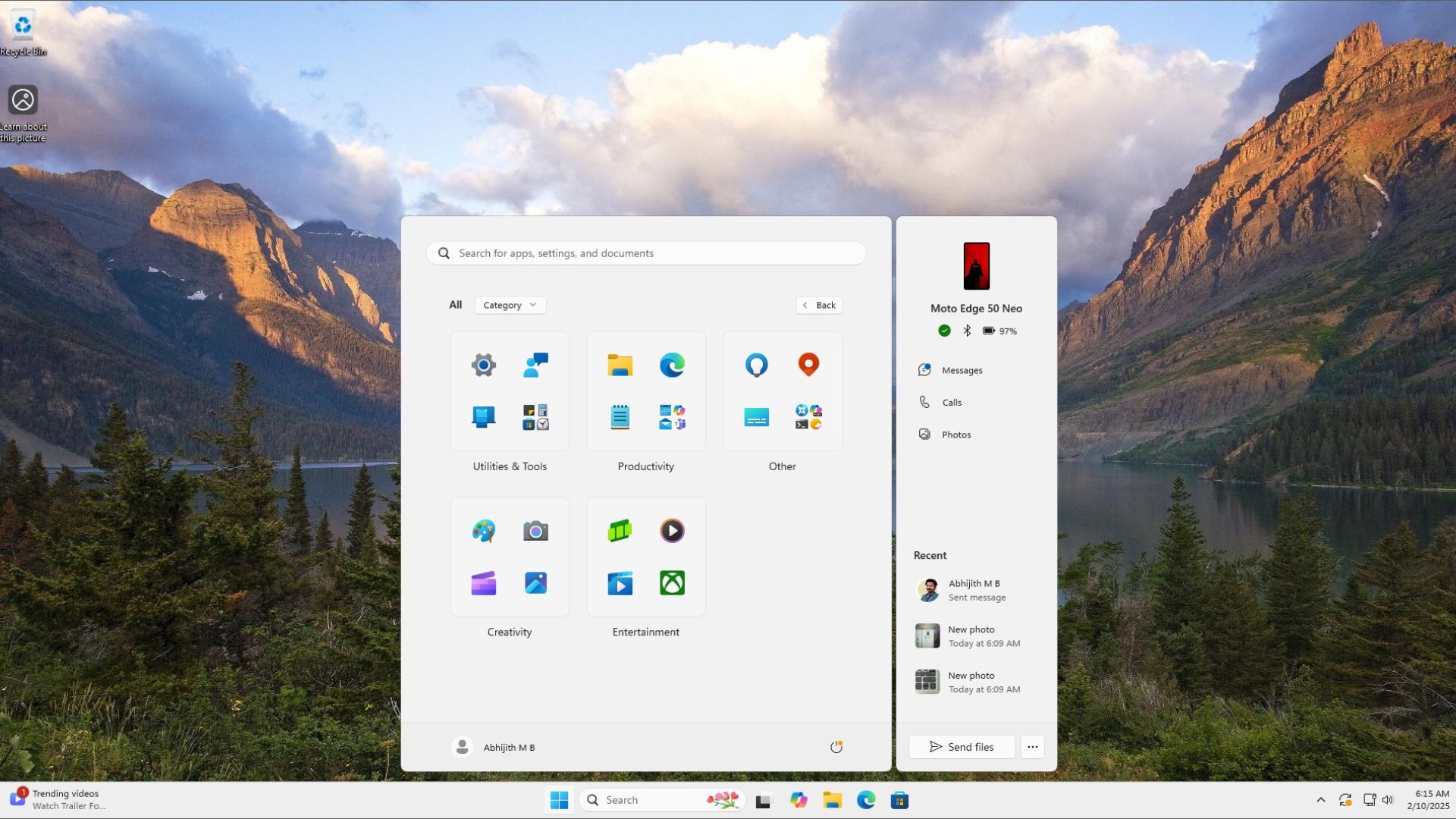Windows 11 24H2 and 23H3 are introducing an updated Start menu with two new ways to organize the apps on the “All” apps page. The first option presents a Name-based Grid layout, where apps are displayed alphabetically in a grid format with individual app icons. The second option provides a Category view, grouping apps under their respective categories, which is similar to iOS’s category organization. This new design aims to offer a cleaner, more intuitive way to browse apps and games.
2025 Windows 11 Start Menu Update: Enhanced Organization with Alphabetical and Category Layouts
The first major update for the Start menu in 2025 does not drastically change the flagship feature of Windows 11, but it introduces a more organized approach that some users may find appealing. If you’re someone who prefers a live-tile style arrangement or an iOS-like category organization, this update could be a welcome improvement. The focus is on offering more structure while keeping the overall design intuitive and user-friendly.

According to Windows Latest, the new Start menu “All” section now includes a Name grid layout that arranges apps alphabetically. Each app is displayed as a tile with its icon, and apps like Adobe programs are grouped under their starting letter. Additionally, the Category view groups apps according to their respective categories, offering a spacious and neat display with larger icons. Although it resembles live tiles, it more closely mirrors the app organization seen in iOS, making it a familiar and accessible layout for users.
Windows 11 Start Menu Update: Limited Customization, New Features, and Android Integration Coming Soon
While the Category layout looks visually appealing, it does not currently allow users to create custom categories. Microsoft appears to be using a system to automatically group apps, possibly leveraging a small language model to do so. This automated grouping results in a neat and organized Start menu, but lacks the flexibility of allowing users to define their own categories. For now, users will have to rely on the default categorizations for organizing their apps.
The Start menu improvements are currently available in the Windows 11 Beta Channel, with the feature expected to roll out for Windows 11 23H2 and 24H2 in the coming months. In addition to the new layout, more changes are planned, such as the integration of a sidebar that allows users to view notifications and messages from their Android phones. Furthermore, users will be able to send files directly from the Start menu to their Android devices, enhancing the Phone Link experience on Windows 11. These updates promise to continue refining the user experience in the coming year.