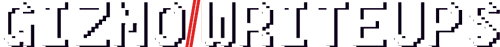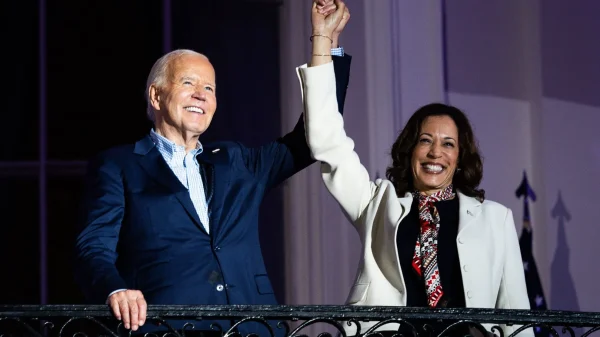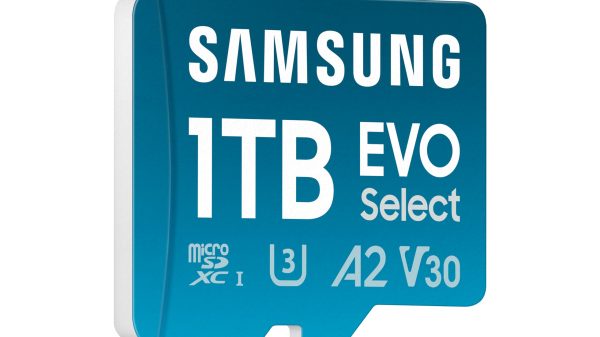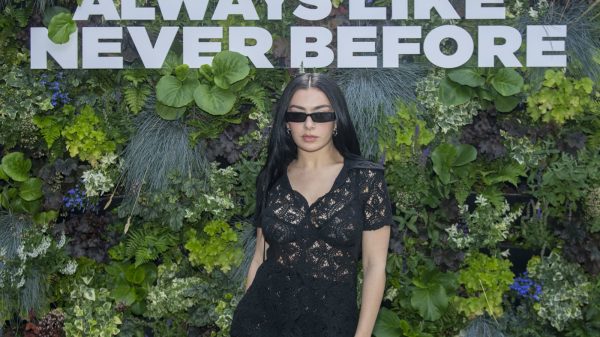The recent Windows 11 24H2 update, initially anticipated to bring positive changes, has instead caused significant issues for many users. While the update introduced some cool features and improvements, it has been plagued by various problems.
These include lost internet connections, undeletable cache files, crashes related to drivers, and even disappearing mouse cursors. Additionally, certain features and apps have been removed, leaving users frustrated.
One notable issue is the malfunctioning of the Clipboard History feature after the update. Clipboard History is a useful Windows 11 feature that tracks everything you copy, allowing easy access to past copied items like text and images.
However, for many users, this feature has stopped working, and attempts to use it result in the message “You’ll see clipboard history here once you’ve copied something,” even when items have been copied.
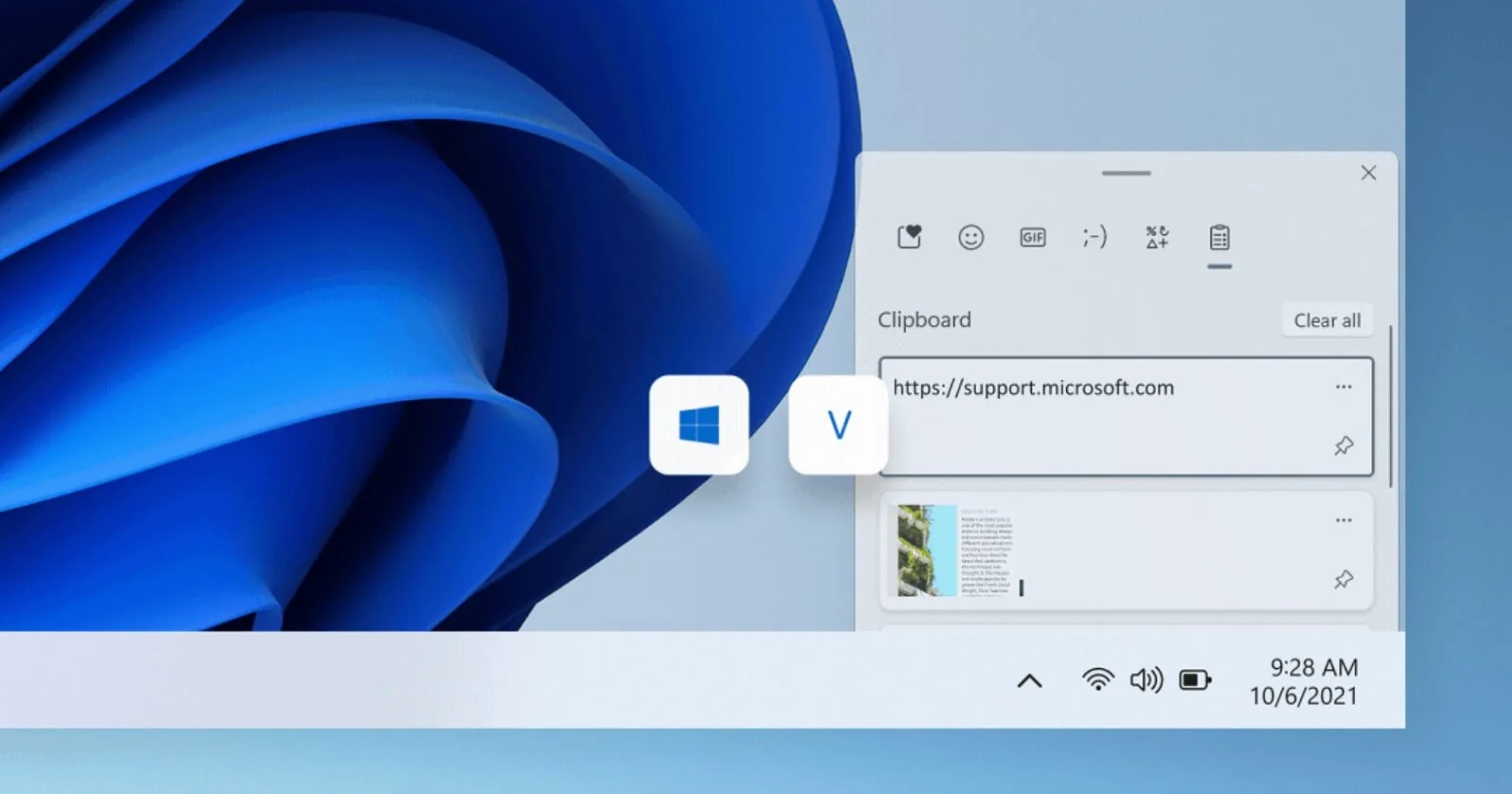
Windows 11 24H2 Update Causes Frustration with Broken Features and Clipboard History Bug
This Clipboard History problem is particularly frustrating because it was reported by Windows Insiders about three months ago while the update was still in testing. Despite early warnings, Microsoft did not prioritize fixing the issue before releasing the update to the general public. As a result, users now have to deal with the inconvenience of constantly re-copying items they wish to paste.
A temporary workaround has been suggested for those affected by this bug. Users can attempt to restore Clipboard History functionality by going into their system settings and toggling various clipboard-related options on and off.
Specifically, they can disable and re-enable Clipboard History, toggle the “Clipboard history across your devices” setting, and adjust the Suggested Actions feature. Following these steps may help restore the Clipboard History functionality, although Microsoft has yet to provide an official fix.
While Microsoft has not acknowledged the bug publicly, it is expected that a patch will be released in a future update. For now, users must rely on the provided workaround to resolve the issue temporarily. The anticipation of a more permanent fix remains, as many users are eager to see this problem addressed sooner rather than later.