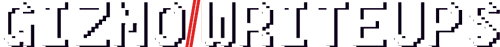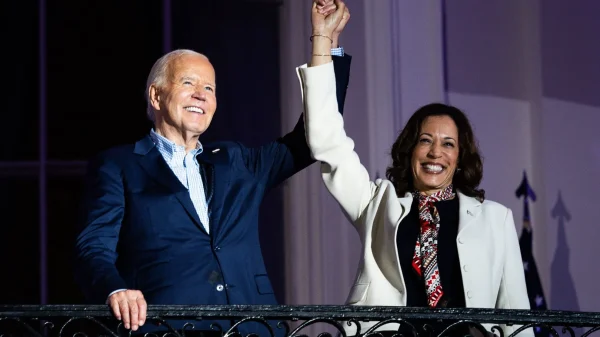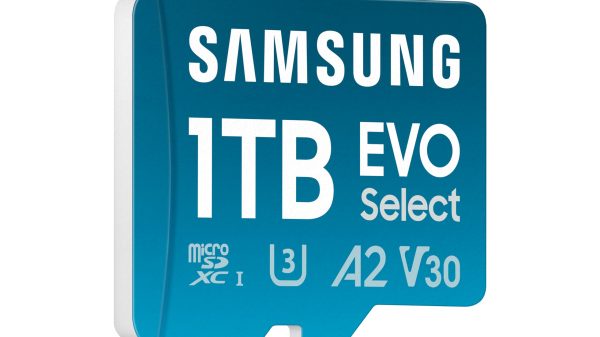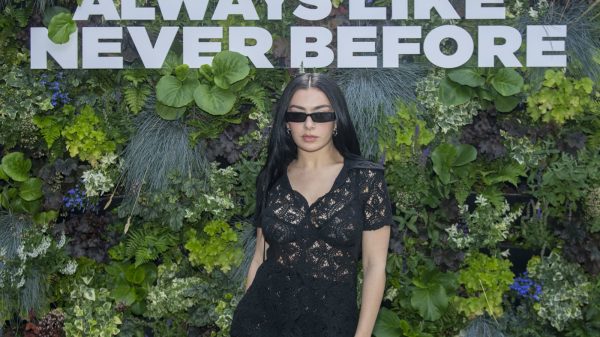Microsoft is enhancing its Snipping Tool with a new feature that allows users to copy data formatted as tables directly into a spreadsheet. This functionality recognizes when data is organized in rows and columns, preserving the structure when copied, and making it easier to transfer tabular data from a screenshot into a usable format. This small yet impactful addition improves the tool’s versatility, offering an efficient way to work with structured data.
The new feature is introduced in Snipping Tool version 11.2409.22.0, which is being tested as part of the Windows 11 Insider Preview Build 26120.2122 in the Dev Channel. As this is an early test build, there is no guarantee that the feature will make it to the final version of Windows or the Snipping Tool in future updates. However, it shows Microsoft’s ongoing efforts to add more practical functionality to its native tools.
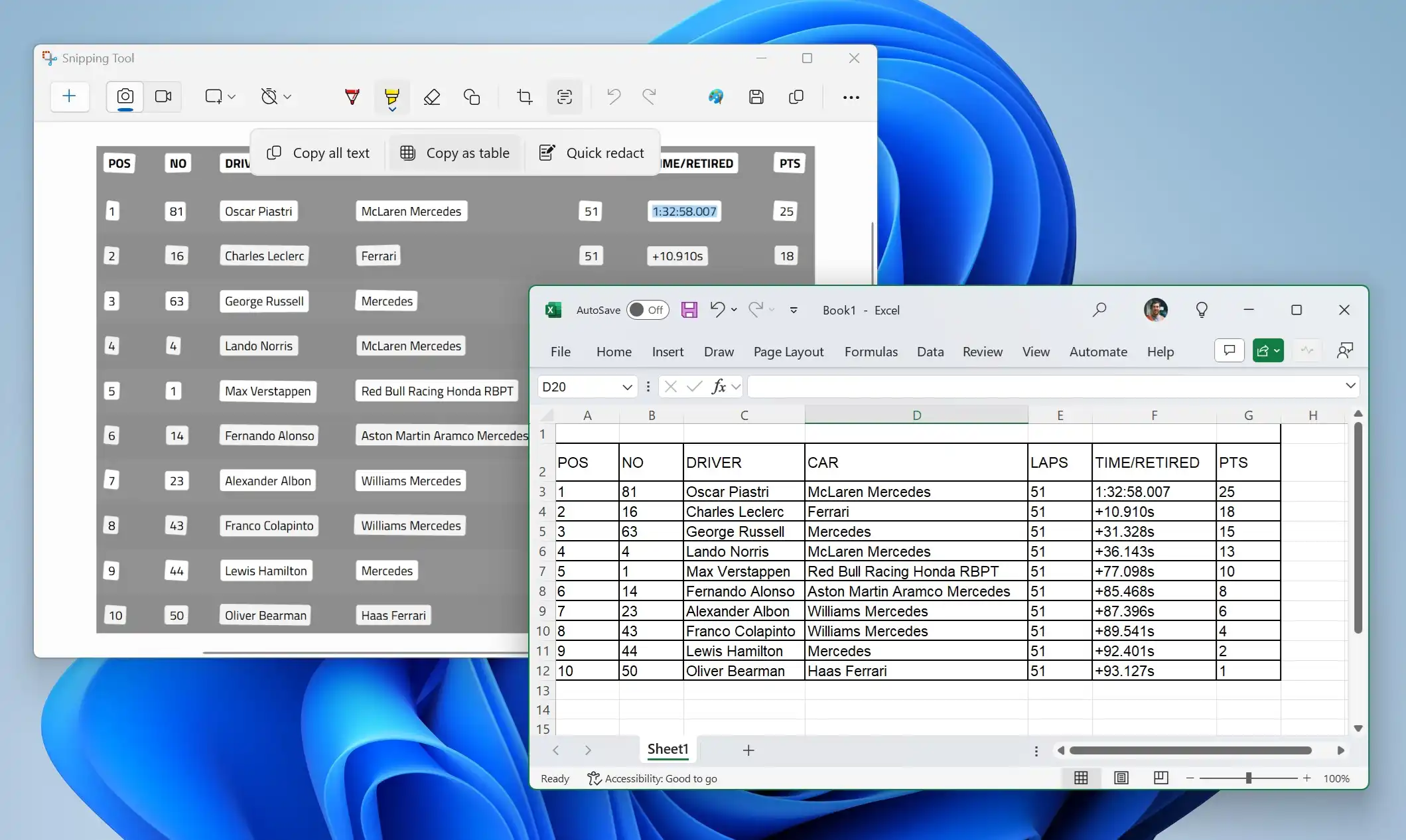
Microsoft Tests New Snipping Tool Feature to Seamlessly Copy Table Data into Spreadsheets
To use the feature, users simply need to capture a screenshot that contains table data, then select “Text actions” followed by “Copy as table.” This will allow them to paste the data with the original formatting intact into a spreadsheet. It’s important to note that the feature currently works best when the screenshot contains only a single table, optimizing its ability to identify and organize the data properly.
One distinction is that this new copy function is specific to the Snipping Tool and doesn’t replace the standard CTRL+C and CTRL+V shortcuts used for copying and pasting data in other contexts. While those shortcuts remain effective for moving data between spreadsheets, the new feature shines when the format is unclear, particularly for copying from images or screenshots where the data isn’t inherently structured.
Beyond this new addition, the Snipping Tool continues to support other features like screen recording, which adds more flexibility for users. These ongoing improvements show Microsoft’s commitment to making the tool more useful, especially for handling more complex content such as tables and videos, rather than just simple static screenshots.